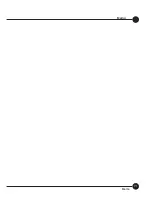57
4
Chapter4 Soft AP Mode
4.3 Auth. vs. Security
Click
ņ
Auth. vs. Security
Ň
tab on the
ņ
Config
Ň
page and you can start
configuring authentication. Please refer to the following instructions.
Items
Instructions
Authentication
Authentication Type The authentication of GW-US54HP must set the
same as the settings of the destination.
Open
– It does not need authentication when
connecting to the AP.
WPA
– includes
WPA
,
WPA-PSK
,
WPA2
and
WPA2-PSK
.
WPA
and
WPA2
are for enterprise
which requires a RADIUS Server and Certificate
Server for the authentication.
WPA-PSK
and
WPA2-PSK
are special modes designed for small
office/home office users who do not have access to
the network authentication servers.
Содержание GW-US54HP
Страница 1: ...IEEE 802 11g Wireless 5dBi High Gain USB Adapter GW US54HP ...
Страница 6: ...GW US54HP 6 ...
Страница 32: ...2 26 GW US54HP ...
Страница 47: ...2 41 Chapter2 Basic Installation Configuration ...
Страница 48: ...GW US54HP 42 ...
Страница 58: ...4 52 GW US54HP ...
Страница 76: ...GW US54HP Memo 70 ...
Страница 77: ...Memo Memo 71 ...
Страница 78: ...GW US54HP Memo 72 ...
Страница 79: ...Memo Memo 73 ...
Страница 80: ...GW US54HP Memo 74 ...