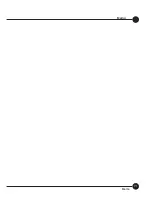4
60
GW-US54HP
4.4 Access Control
Click on the
ņ
Access Control
Ň
tab on the homepage of the AP mode and
you can start to set the MAC address filter function. Please refer to the
instructions below.
Items
Instructions
Access Policy
Scroll down the list to set if you want to use access
control function. GW-US54HP has three kinds of
access policies:
ņ
Disable
Ň
,
ņ
Allow All
Ň
, and
ņ
Reject All
Ň
. The
default setting is
ņ
Disable
Ň
.
Disable
– Do not use access control function.
Allow All
– Only the MAC addresses listed in the
Access List can connect with GW-US54HP.
Reject All
– Only the MAC addresses listed in the
Access List can
NOT
connect with GW-US54HP.
MAC Address
MAC address is a unique identification for hardware
devices on the network. It is a 12-digit hexadecimal
value. Fill in the MAC addresses of wireless adapters
you want to accept or reject to access GW-US54HP
in this table.
Access List
Here displays all the accepted or rejected MAC
addresses.
Delete
Choose a MAC address which you want to delete in
the Access List, and click this button to delete it.
Remove All
Click this button to delete all the MAC addresses in
the Access List.
Содержание GW-US54HP
Страница 1: ...IEEE 802 11g Wireless 5dBi High Gain USB Adapter GW US54HP ...
Страница 6: ...GW US54HP 6 ...
Страница 32: ...2 26 GW US54HP ...
Страница 47: ...2 41 Chapter2 Basic Installation Configuration ...
Страница 48: ...GW US54HP 42 ...
Страница 58: ...4 52 GW US54HP ...
Страница 76: ...GW US54HP Memo 70 ...
Страница 77: ...Memo Memo 71 ...
Страница 78: ...GW US54HP Memo 72 ...
Страница 79: ...Memo Memo 73 ...
Страница 80: ...GW US54HP Memo 74 ...