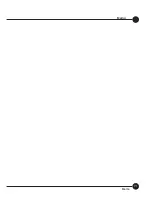4
58
GW-US54HP
Encryption Type
WEP
ă
AES
ă
TKIP
ă
BOTH (AES & TKIP)
–
Please refer to
ņ
2.4. Authentication and Security
Ň
.
WPA-Preshared Key This setting only takes effect under
ņ
WPA-PSK
Ň
,
ņ
W PA2-P S K
Ň
o r
ņ
W PA-P S K/ W PA2-P S K
Ň
mode. Besides, the key should be at least 8
characters and 63 characters at maximum. This
Passphrase (also called a shared secret) that must
be entered in both the wireless access point and the
WPA clients (computers). The WPA pre-shared key
should be a random sequence of either keyboard
characters (upper and lowercase letters, numbers, and
punctuation). You have to enter the same Passphrase
or Hexadecimal key into both your access points and
computers but the length requirement is changed.
The more random your WPA pre-shared key, the
safer it is to use.
Group Rekey Interval T h i s f u n c t i o n o n l y t a k e s e ff e c t w h e n u s i n g
ņ
WPA-PSK
Ň
,
ņ
WPA2-PSK
Ň
and
ņ
WPA-PSK/
WPA2-PSK
Ň
authentication. The key set by the
user will be changed according to the interval set by
the user. The system default value is 0.
WEP Key
Key#1~#4
This setting only takes effect after selecting
ņ
WEP
Ň
encryption. There are four types of WEP key
settings, please set the key depending on the real
environment. According to the type and length, there
are four WEP Key types:
Hexadecimal
– Only
ņ
A~F,
Ňņ
a~f,
Ň
and
ņ
0~9
Ň
are allowed to be set in a WEP key.
Содержание GW-US54HP
Страница 1: ...IEEE 802 11g Wireless 5dBi High Gain USB Adapter GW US54HP ...
Страница 6: ...GW US54HP 6 ...
Страница 32: ...2 26 GW US54HP ...
Страница 47: ...2 41 Chapter2 Basic Installation Configuration ...
Страница 48: ...GW US54HP 42 ...
Страница 58: ...4 52 GW US54HP ...
Страница 76: ...GW US54HP Memo 70 ...
Страница 77: ...Memo Memo 71 ...
Страница 78: ...GW US54HP Memo 72 ...
Страница 79: ...Memo Memo 73 ...
Страница 80: ...GW US54HP Memo 74 ...