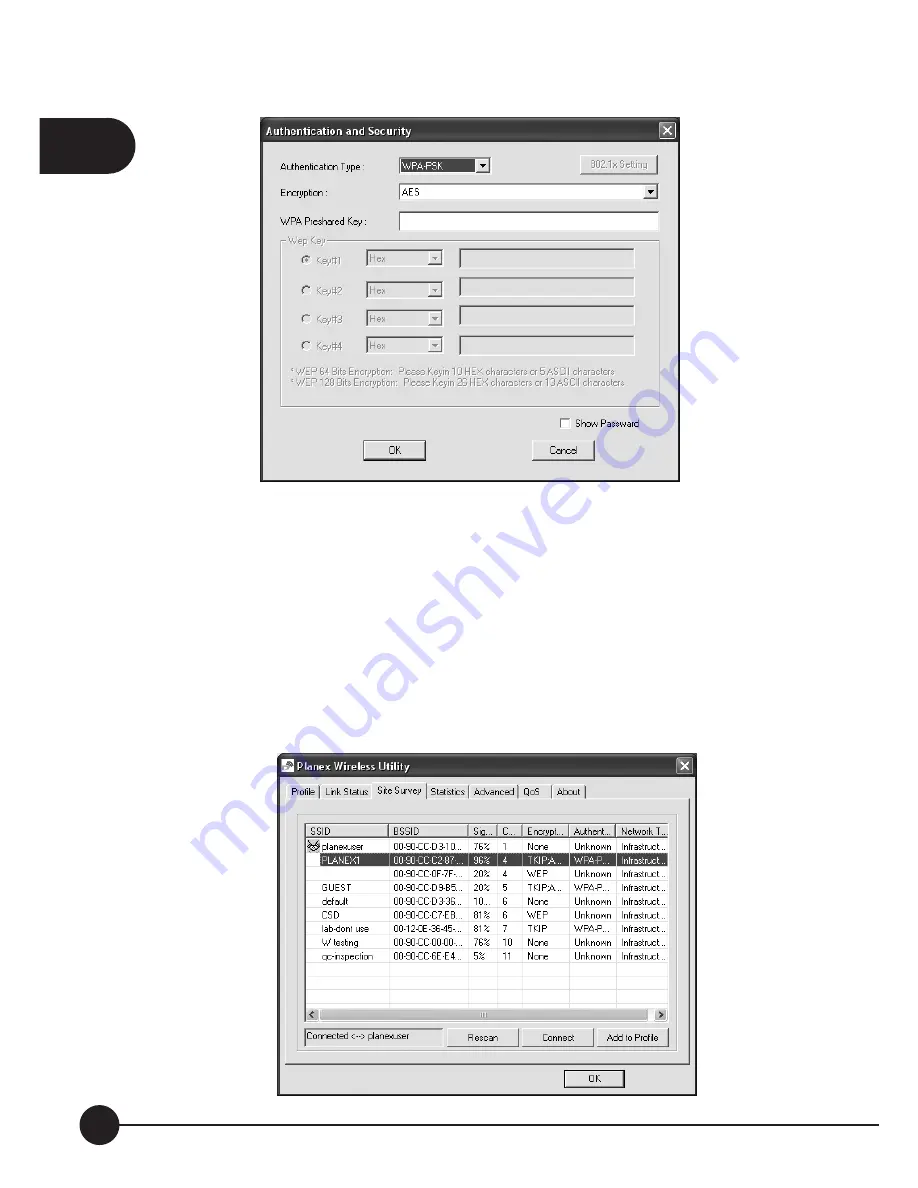
2
14
GW-US54HP
4.
Automatic connection rules
Ĉ
After powering on GW-US54HP, it
automatically detects the APs which can be connected with and firstly
connect with the AP (1) with strongest signal strength, (2) non-encryption
and (3) non-authentication. If you want to change the connection profile,
you may just double left click on the AP you want to modify, then you
can enter the configuration page.
Содержание GW-US54HP
Страница 1: ...IEEE 802 11g Wireless 5dBi High Gain USB Adapter GW US54HP ...
Страница 6: ...GW US54HP 6 ...
Страница 32: ...2 26 GW US54HP ...
Страница 47: ...2 41 Chapter2 Basic Installation Configuration ...
Страница 48: ...GW US54HP 42 ...
Страница 58: ...4 52 GW US54HP ...
Страница 76: ...GW US54HP Memo 70 ...
Страница 77: ...Memo Memo 71 ...
Страница 78: ...GW US54HP Memo 72 ...
Страница 79: ...Memo Memo 73 ...
Страница 80: ...GW US54HP Memo 74 ...
















































