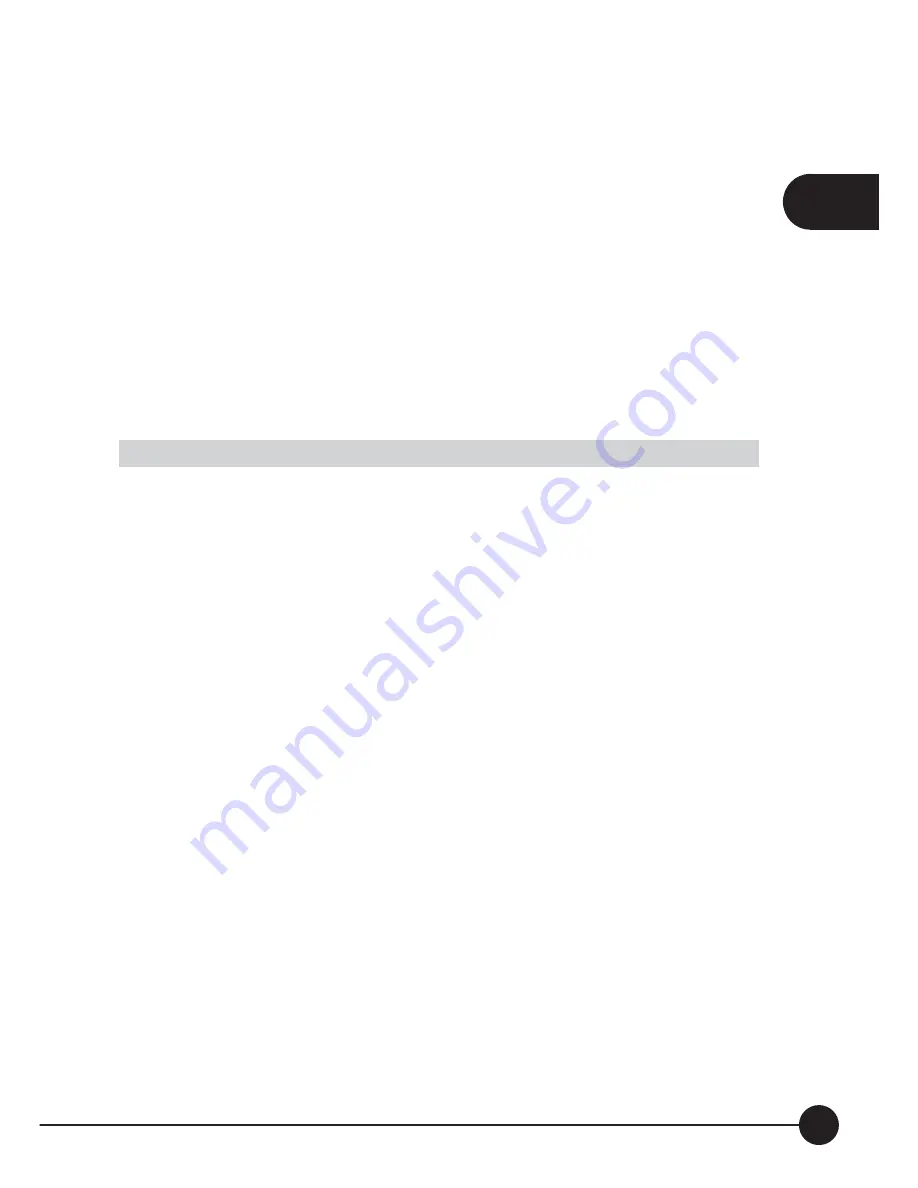
43
3
Chapter3 Advanced Configuration
3
Advanced Configuration
3.1 Advanced
Click on the
ņ
Advanced
Ň
tab on the homepage of the utility, and you can
do more detailed settings.
Items
Descriptions
Wireless mode
Scroll down the list and you can choose the wireless
mode:
ņ
802.11 B/G mix
Ň
or
ņ
802.11 B only
Ň
.
Ad hoc wireless mode 802.11B only, 802.11 B/G mixed, 802.11G only, and
802.11A only modes are supported.
Select Your Country The available channel differs from different countries.
For example: USA (FCC) is channel 1-11, Europe
(ETSI) is channel 1-13. The operating frequency
channel will be restricted to the country user located
before importing. If you are in different country,
you have to adjust the channel setting to comply the
regulation of the country.
B/G Protection
If you have a mix of 802.11b and 802.11g wireless
stations in the network, it is recommended to enable
the protection mechanism. This mechanism can
decrease the rate of data collision between 802.11b
and 802.11g wireless stations. When the protection
mode is enabled, the throughput of the adapter will
Region Code
Содержание GW-US54HP
Страница 1: ...IEEE 802 11g Wireless 5dBi High Gain USB Adapter GW US54HP ...
Страница 6: ...GW US54HP 6 ...
Страница 32: ...2 26 GW US54HP ...
Страница 47: ...2 41 Chapter2 Basic Installation Configuration ...
Страница 48: ...GW US54HP 42 ...
Страница 58: ...4 52 GW US54HP ...
Страница 76: ...GW US54HP Memo 70 ...
Страница 77: ...Memo Memo 71 ...
Страница 78: ...GW US54HP Memo 72 ...
Страница 79: ...Memo Memo 73 ...
Страница 80: ...GW US54HP Memo 74 ...















































