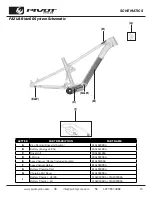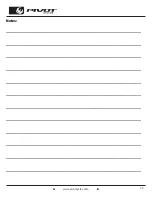www.pivotcycles.com
18
THIRD PARTY COMPATIBILITY
Compatible Devices
NOTE: A third party device is normally compatible if it includes a BLE interface (Bluetooth 4.0 or higher).
The list of connectable devices includes the following:
Garmin: Edge 530, Edge 830, Edge 1030, Fenix 5 Plus Series, Fenix 6, Forerunner 945, MARQ
Wahoo: ELEMNT ROAM, ELEMNT BOLT
Sigma: iD.TRI, iD.FREE
Lezyne: Mega XL, Super Pro
Garmin Pairing
NOTE: A user's Garmin can be paired to the Shuttle SL to display cadence or power.
1. On the Garmin, select the three horizontal bars at the lower right of the screen to access the main
menu.
2. Select "Sensors".
3. Select either "Cadence" or "Power". The FAZUA system can provide one or the other, but not both
simultaneously.
4. Select "Add Sensor".
5. The Garmin will begin searching for the Shuttle SL. Turn on the Shuttle SL by pressing the center
FAZUA button on the controller. The lights will flash blue three times.
6. The Garmin will find power or cadence/speed depending on what was selected. Select "Add".
7. The customer can now choose to add a new data screen to support the newly added sensor.
Содержание SHUTTLE SL
Страница 1: ...Original Operational Instructions SHUTTLE SL...
Страница 26: ...www pivotcycles com 22 Notes...
Страница 27: ...www pivotcycles com info pivotcycles com 1 877 857 4868 23 Notes...
Страница 28: ...6720 South Clementine Court Tempe AZ 85283 T 1 480 467 2920 info pivotcycles com www pivotcycles com...