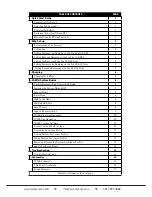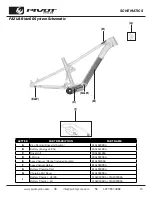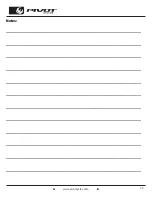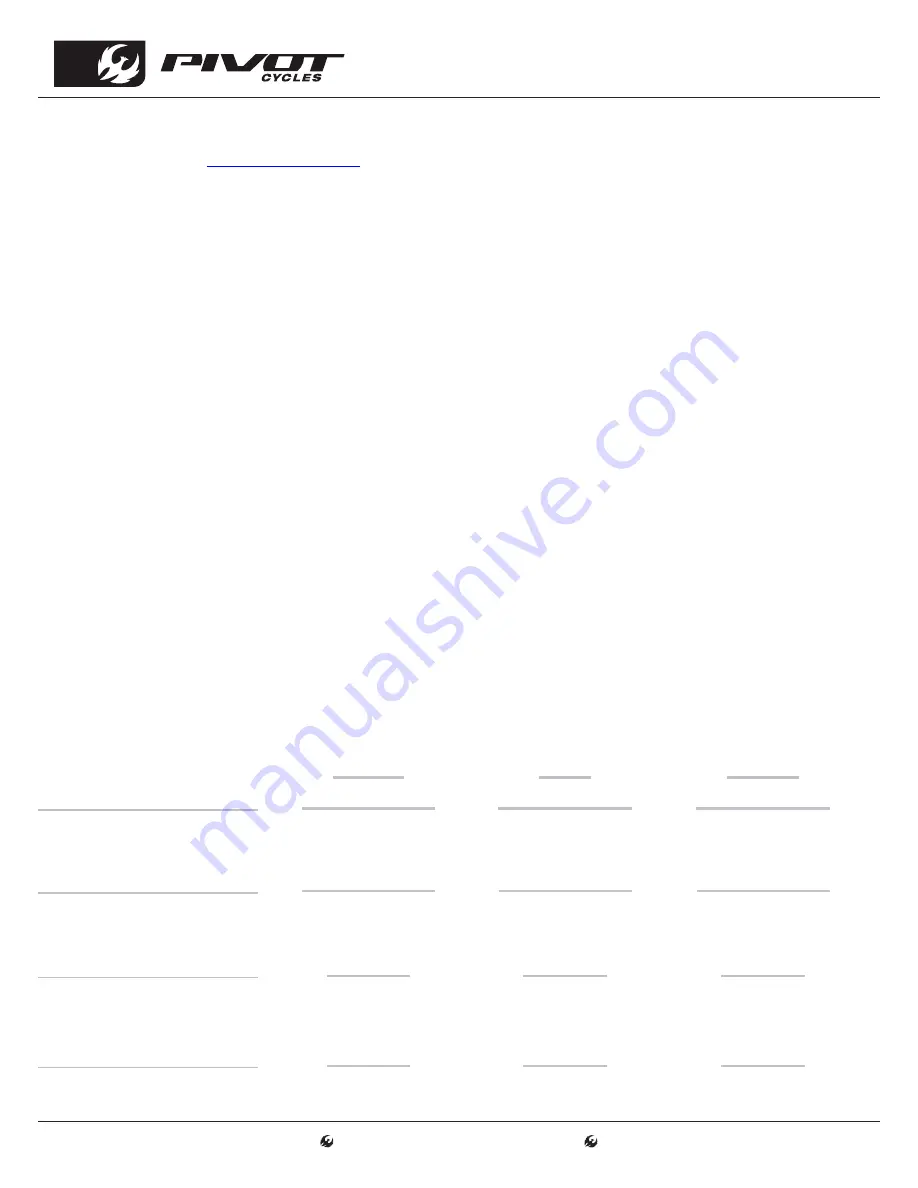
www.pivotcycles.com
12
FAZUA SOFTWARE
BREEZE
RIVER
ROCKET
MAX POWER
60 [W] - 300 [W]
60 [W] - 300 [W]
60 [W] - 300 [W]
Level of maximum motor
power output
----------
|
---------- ----------
|
---------- ----------
|
----------
SUPPORT RELATION
90 [W] - 420 [W]
90 [W] - 420 [W]
90 [W] - 420 [W]
Reach of maximum power
at defined rider power input
----------
|
---------- ----------
|
---------- ----------
|
----------
RAMP-UP
0% - 100%
0% - 100%
0% - 100%
Activation of the motor and
strength of the acceleration
----------
|
---------- ----------
|
---------- ----------
|
----------
REACTIVITY
0% - 100%
0% - 100%
0% - 100%
How quickly the motor
output is applied
----------
|
---------- ----------
|
---------- ----------
|
----------
Customize Assistance Profiles
NOTE: A detailed video outlining the procedure for customizing the assistance profiles can be found on the
FAZUA website:
https://FAZUA.com/
1. Open the FAZUA Toolbox software and connect the drive unit.
(Procedure provided above)
2. In the FAZUA Toolbox software, on the left panel, click on the "Customizer" menu.
3. From the "Customizer" menu, there are two methods for customization: EASY & ADVANCED.
Customization: EASY
NOTE: Under the "EASY" tab in the "Customizer" menu, each support parameter has three preset options
that offer a range of options balancing energy consumption and support power.
Max Power: Eco, Moderate, Performance
The maximum motor power output is lower in the Eco setting, which saves battery and extends range. In
the Performance setting, the maximum motor power output is higher, which increases battery consumption
and reduces range. The Moderate setting is a balance between power output and energy consumption.
Support Relation:
Low, Moderate, High
In the Low setting, the motor provides maximum support even with low rider input power. In the High
setting, a lot of power must be applied by the rider for the motor to reach its maximum power output. The
Moderate setting falls between the two extremes to balance required rider input and battery consumption.
Ramp Up:
Smooth, Moderate, Reactive
In the Smooth setting, the motor accelerates slightly slower and more gently, whereas in the
Reactive setting, the motor reacts much faster and accelerates stronger. In the Moderate setting, the
acceleration rate is balanced with the battery consumption.
Reactivity: This parameter determines how rapidly the assist is activated. It is defined by a percentage
indicating how quickly the motor power output is applied. This value can vary between 0-100 [%].
Customization: ADVANCED
NOTE: Under the "ADVANCED" tab in the "Customizer" menu, there are variable sliders that allow full user
customization of the three support parameters for each of the three support levels. It is recommended
that the users choose the EASY presets that most closely matches their needs, and then use the
ADVANCED settings to fine tune the performance.
Содержание SHUTTLE SL
Страница 1: ...Original Operational Instructions SHUTTLE SL...
Страница 26: ...www pivotcycles com 22 Notes...
Страница 27: ...www pivotcycles com info pivotcycles com 1 877 857 4868 23 Notes...
Страница 28: ...6720 South Clementine Court Tempe AZ 85283 T 1 480 467 2920 info pivotcycles com www pivotcycles com...