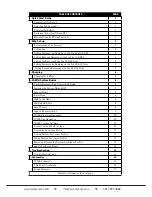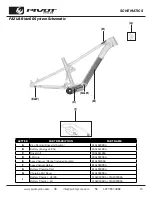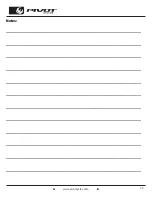www.pivotcycles.com
1.877.857.4868
11
Connect to the FAZUA Toolbox
NOTE: Before connecting to the FAZUA Toolbox, download the desktop software. A detailed video outlining
the procedure for connecting the drive unit to the FAZUA Toolbox software can be found on the FAZUA
website:
https://FAZUA.com
*If you are connecting to a Mac you will need to use a USB to USB-C
adapter for the toolbox software to properly recognize your computer.
1. Turn on the system by pushing up on the ring control for at least 2 seconds.
2. Lift the front cover of the LED Hub to access the USB C port.
3. Connect the bike to the computer using a USB cable.
4. Open the FAZUA Toolbox software and confirm that the drive unit has successfully connected by
checking the lower left corner of the FAZUA Toolbox. Once successfully connected, all information and
settings currently saved to the drive unit will be displayed under the various tabs in the left navigation
panel.
Download Software
NOTE: All software downloads can be accessed via the FAZUA website:
https://FAZUA.com/
Download Desktop Software (FAZUA Toolbox)
1. Go to the website listed above and click on the "Desktop Software" link.
2. On the next page, select the operating system of your device click on the plus to view the system
requirements and the "Download" link.
3. If all device requirements are met, click on the "Download" link.
4. Fill out the form that appears with your email address and first and last name. FAZUA requires this
information, so they can contact end users when updates are made available.
5. Go to the file location of the downloaded ".exe" file, and open the file. This will open the FAZUA Toolbox,
where all adjustments and updates can be made.
FAZUA Toolbox Navigation Panel
NOTE: The left panel of the FAZUA Toolbox provides categorized information relating to the connected
drive unit.
Product Information: System and component serial numbers and software versions.
Bike Usage: System odometer, temperature, max speed, power output, & battery cycles.
Diagnosis: Runs system diagnostics and outputs any system faults detected.
Live Data: Displays current system status.
Configuration: Displays OEM system configurations.
Customizer: Allows end user customization of each support level.
Software Update: Upload software updates to the system.
FAZUA SOFTWARE
Содержание SHUTTLE SL
Страница 1: ...Original Operational Instructions SHUTTLE SL...
Страница 26: ...www pivotcycles com 22 Notes...
Страница 27: ...www pivotcycles com info pivotcycles com 1 877 857 4868 23 Notes...
Страница 28: ...6720 South Clementine Court Tempe AZ 85283 T 1 480 467 2920 info pivotcycles com www pivotcycles com...