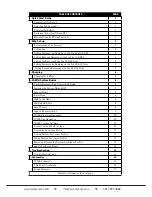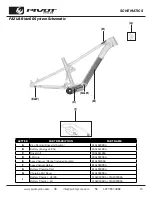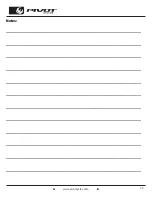www.pivotcycles.com
10
FAZUA App
How to Install the FAZUA App
1. Ensure your drive unit and remote have the current firmware installed.
*See Fazua Software section on the following pages for information on firmware updates.
2. Turn on Bluetooth in the phone settings.
3. Turn on the Ride 60 drive system fitted to your e-bike.
4. In the FAZUA app, either tap on bicycle icon in the upper left corner and the
app will begin searching for your bike. A connection to you bike only needs to be
established once using the FAZUA app.
FAZUA offers two different apps to optimize the use of the drive system. The FAZUA Rider app is used for
in ride data and display, along with functionality for updating the LED Hub firmware. The FAZUA app is
used to change support mode settings, download new profiles and customize support and settings from
a smart phone.
Go to
https://FAZUA.com/
and click on Support
and go to the Help Center.
There you will find helpful directions and information about both apps.
Download Mobile Apps
FAZUA MOBILE APPS
How to Install the FAZUA Rider App
1. Download the FAZUA Rider App to your smartphone.
2. Turn on Bluetooth in the phone settings.
3. Turn on the Ride 60 drive system fitted to your e-bike.
4. In the FAZUA Rider app, either select "Tap to Pair Vehicle" in the start
screen or go to the menu in the upper left corner, tap on "Vehicle"
and click on "Tap to Pair Vehicle" there. A connection to your bike only
needs to be established once using the FAZUA Rider app.
FAZUA Rider App
Scan for the
FAZUA Rider App
Scan for the
FAZUA App
Riders have access the full range of sensor and system-generated data, as well as a customizable
dashboards. High-precision GPS tracking gives riders the ability to accurately analyze their own trip-
performance, keep track of their training progress and learn more about their bikes.
The FAZUA Rider App provides:
• GPS navigation, tracking and trip information
• Motor power, remaining battery capacity, distance to empty, etc.
• Speedometer, cadence, rider power, rider torque, etc.
• Technical overview and battery charge information
• Support functions, incl. direct access to FAZUA Service
• Ability to share rides with friends
• Summaries and analysis of the data post-ride
The FAZUA App is the main control center for your FAZUA Energy Bike.
Change your support mode settings in the customizer, download new
support profiles from the store for free, and change between profiles for
your Shuttle SL directly from you smart phone.
Содержание SHUTTLE SL
Страница 1: ...Original Operational Instructions SHUTTLE SL...
Страница 26: ...www pivotcycles com 22 Notes...
Страница 27: ...www pivotcycles com info pivotcycles com 1 877 857 4868 23 Notes...
Страница 28: ...6720 South Clementine Court Tempe AZ 85283 T 1 480 467 2920 info pivotcycles com www pivotcycles com...