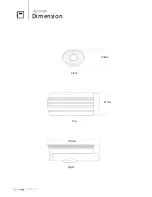27
PITTASOFT
Appendix
Troubleshooting
If there are problems in operation, please refer to the items below.
If the problem still persists, please contact the agent you purchased this product from.
Issue
Solution
Camera connection and
searching problem.
x
Please check the power connection. (Check the Power LED indicator)
x
Please check the power supply.
x
Please check the network cable connection.
x
Please make sure the LAN cable is cross cable (PC connection) or general
LAN cable (Switch Hub, Router connection).
x
If IP utility or Pitta WebView is not able to detect the camera after checking the
above items, press the 'RESET' button to initialized it and then try again
The video image is not
clear.
x
Please check if the lens is clean. Please clean the lens with a clean cloth or brush.
x
Please adjust the contrast feature of the monitor.
x
Please make sure that the screen is not exposed directly to a bright light.
Please move the camera if necessary.
The screen is dark.
x
Please adjust the contrast feature of the monitor.
x
Please adjust the 'Sensor
⳨
Color Setting' in Pitta WebView
The Motion Detection
function is not working
x
Please check the 'Enable Motion Detection' mode is turned on in Pitta WebView
x
Please check the setting of 'Motion Parameter Setting' in Pitta WebView.
Colors are not quite right.
x
Please check the 'Sensor
⳨
Color Setting' in Pitta WebView.
7KHVFUHHQLVÀLFNHULQJ
x
Please check if the camera is facing directly into fluorescent light.
x
Please check the 'Sensor
⳨
Sensor Frequency' in Pitta WebView
Video is stopped.
x
Please check whether network cable is correctly connected.
x
In case user uses hub or IP router, check whether these network equipments
are working properly.
No image in Pitta
WebView.
x
Please click 'refresh (shortcut; F5)' button at browser to recall the page.
x
Please check whether power of camera and network cable is properly
connected.
x
Please check whether computer is connected to network.
x
If you use hub or IP router, check whether such equipments are properly operating.
Image transfer to FTP
or by E-mail cannot be
received.
x
Please check the 'Event Upload' Configuration is set correctly in Pitta WebView.
Содержание Pitta 310
Страница 1: ...Network IP Camera Pitta 310 user manual...
Страница 32: ...30 PITTASOFT Appendix Dimension 43mm 1mm 13 mm Front Top Right...
Страница 33: ...MEMO...
Страница 34: ...MEMO...