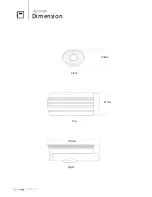20
PITTASOFT
3
Video & Image Configuration
ⵐ
Video Setting
x
I frame interval: Use this to set I
frame(Key frame) interval. If set lower
value, quality will be better but, at higher
bandwidth requirement. (1~60)
x
Bitrate:
Variable bit rate: Bit rate is adjusted
automatically according to the variation
in the video images.
&RQVWDQWELWUDWH%LWUDWHLV¿[HG
regardless of the variation in the video
images. (Minimum: 16 kbps, Maximum: 3000 kbps)
ⵑ
JPEG Image Setting
Use this to set the compression ratio of images to be uploaded to the FTP server or
attached to the email.
x
JPEG Resolution (D1/VGA/WVGA/XGA/SXGA): Select the resolution
x
Compression Ratio (0~100): Use this to set the compression ratio. The size of the
image becomes smaller as the set value becomes greater
x
Text Overlay: Use this to insert date, time and message to the image to be uploaded
to the FTP server or attached to the email. Supports up to 20 letters.
4
Sensor Configuration
ⵐ
Color Setting
x
Contrast: Use this to adjust contrast.
x
Brightness: Use this to adjust
brightness.
x
Saturation: Use this to adjust saturation.
x
Hue: Use this to adjust hue.
✎
Press 'Default' button to change to initial
value.
Pitta IP Utility and Pitta Web View
Pitta WebView-Setup Menu
Содержание Pitta 310
Страница 1: ...Network IP Camera Pitta 310 user manual...
Страница 32: ...30 PITTASOFT Appendix Dimension 43mm 1mm 13 mm Front Top Right...
Страница 33: ...MEMO...
Страница 34: ...MEMO...