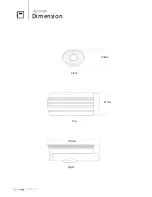18
PITTASOFT
Pitta IP Utility and Pitta Web View
Pitta WebView-Setup Menu
❚
Advanced
1
User
Change Admin's ID and Password.
Change User ID, Password and authority.
✎
You can use up to 4~32 (A-Z, a-z, 0-9,. _
available) and 4~10 (available to use all
characters) to make ID and Password,
respectively.
✎
Default initial values of administrator's ID and
Password are admin/admin.
✎
If you forgot ID/Password, press 'RESET' button to initial setting. (admin / admin)
All the settings will be changed to initial setting.
2
Network Settings
2 -1
IP and Ports
Camera IP address setting page. It's equivalent to IP Utility setting. (
T
pages 12~13)
✎
Also use this setting for the camera is set in different subnet mask.
ⵐ
IP and Port Setting
x
Obtain an IP address automatically: Use
this to assign the IP address of the
camera automatically.
x
Use the following IP address: Use this
to assign the IP address of the camera
manually.
x
Video Port No: Enter Video Port
number. Default is 50001.
x
Web Port No: Enter Web Port number.
Default is 80.
Содержание Pitta 310
Страница 1: ...Network IP Camera Pitta 310 user manual...
Страница 32: ...30 PITTASOFT Appendix Dimension 43mm 1mm 13 mm Front Top Right...
Страница 33: ...MEMO...
Страница 34: ...MEMO...