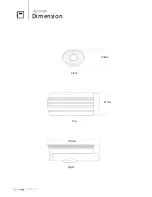24
PITTASOFT
ⵑ
New Server Time
x
Time Zone: Select the region where the camera is installed. (Ex. Region - Seoul,
Time zone - EMT +09:00)
✎
Use this if the system is set to Synchronize with NTP server.
x
Time Mode: Use time mode to set camera system time.
- Synchronize with computer time: Use this to synchronize camera time with user's
PC time.
- Synchronize with NTP server: Use this to synchronize camera time with NTP
server time.
- Set manually: Use this to set the time in manually.
✎
Standard Date and Time format is 2009-02-22 09:00:00 (YYYY-MM-DD HH:MM:SS)
6 -2
LED Setting
Set the status of LED.
x
Normal: Allows turning on the LED lamp
on the front side of the camera.
x
Off: Allows turning off the LED lamp on the
front side of the camera.
6 -3
Server maintenance
ⵐ
Restart
Restart the camera. Pitta WebView will
logout.
ⵑ
Default
Use this to re-start the camera after
returning all the settings except IP
address to the initial settings at the time
of purchase. Camera will restart.
✎
If you press the 'RESET' button for 3
seconds at the bottom of the camera, then
all the settings will change to initial settings
including IP address.
Pitta IP Utility and Pitta Web View
Pitta WebView-Setup Menu
Содержание Pitta 310
Страница 1: ...Network IP Camera Pitta 310 user manual...
Страница 32: ...30 PITTASOFT Appendix Dimension 43mm 1mm 13 mm Front Top Right...
Страница 33: ...MEMO...
Страница 34: ...MEMO...