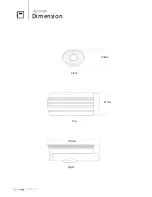19
PITTASOFT
ⵑ
DNS Setting
x
2EWDLQ'16VHUYHUDGGUHVVDXWRPDWLFDOO\6SHFL¿HVWKDWQHWZRUNDGGUHVVIRU'16
servers are automatically obtained from the network. If you select this option, the
DHCP server provides DNS sever address information.
x
8VHWKHIROORZLQJ'16VHUYHUDGGUHVV6SHFL¿HVWKDWQHWZRUNDGGUHVVHVIRU'16
VHUYHUVXVHGE\WKHFDPHUDDUHPDQXDOO\VSHFL¿HG,I\RXVHOHFWWKLVRSWLRQ\RX
must type the IP addressed for your DNS servers in Preferred DNS server and
Alternate DNS server. If you are not sure which IP addresses to use, check with
your network administrator or Internet service provider.
✎
If the video is not visible when connected as non-admin user, refresh the page using refresh
button of the browser.
✎
If the Web Port is changed other than 80, provide port number in the URL as follows. (When
Web Port is 81).
2 -2
Wireless Setting (Pitta 310W/310WR supports only)
x
ESSID: Enter wireless network ID (Use
ASC up to 32 letters). For security
reasons, please change the default
settings.
x
Security (WEP/WPA-PSK/Un secured):
Select the encryption method which
used to connect to a wireless network.
x
Key: Enter wireless network Password.
2 -3
Dynamic DNS Setting
x
Enable DDNS: Activates DDNS.
x
Enter Name/Username/Password
provided by DDNS provider
✎
Pitta 310 series DDNS service is available in
PittaDNS(www.pittadns.com) or
DynDNS(www.dyndns.com). (
T
page 26)
Содержание Pitta 310
Страница 1: ...Network IP Camera Pitta 310 user manual...
Страница 32: ...30 PITTASOFT Appendix Dimension 43mm 1mm 13 mm Front Top Right...
Страница 33: ...MEMO...
Страница 34: ...MEMO...