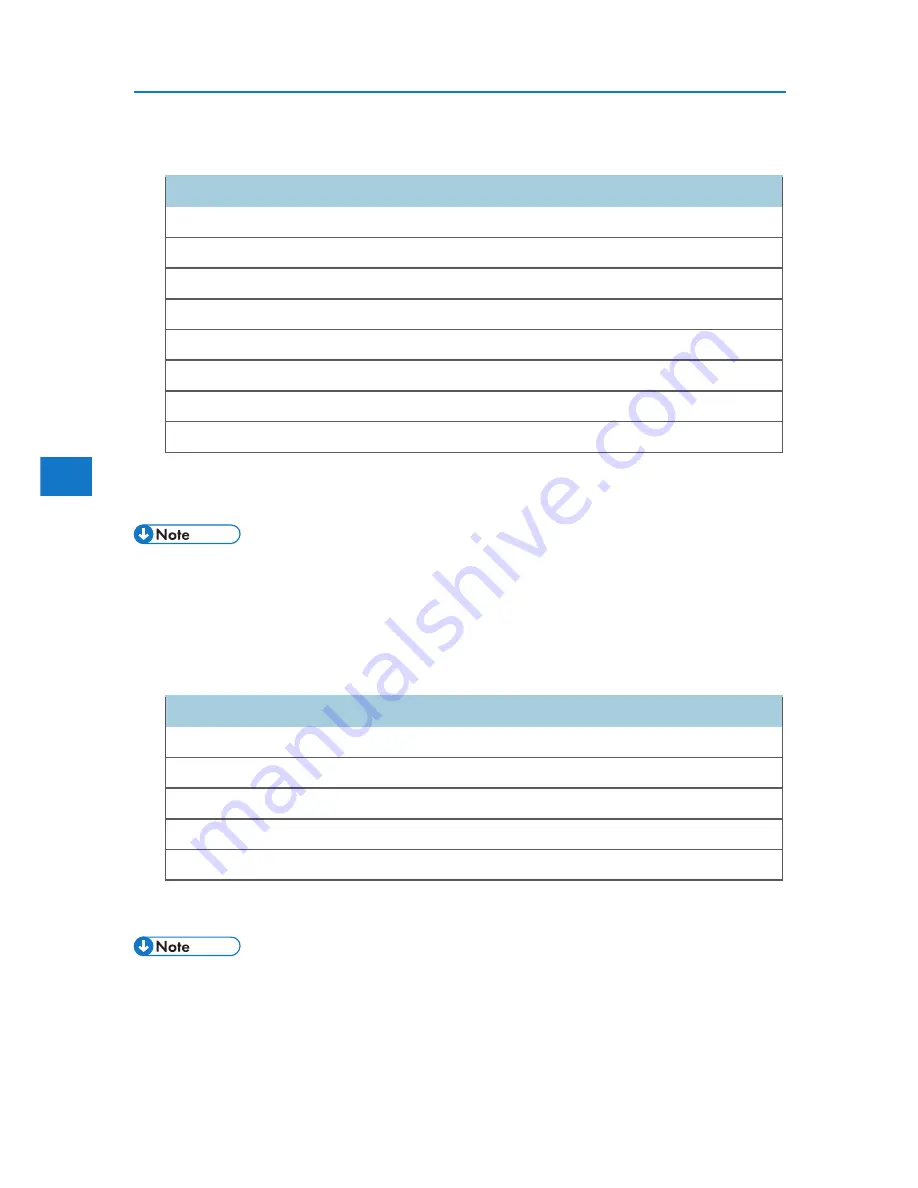
3
3. Making Printer Settings Using the Control Panel
Security Options
• [Service Mode Lock] may not appear depending on the setting of the printer.
• [Machine Data Encryption] appears only when the optional HDD encryption unit is installed.
Host Interface
• [Wireless LAN] appears when the optional wireless LAN interface unit is installed.
Shutdown
Prepares the printer for power off. To prevent damage to the hard disk or memory leading to malfunction,
be sure to shutdown the printer properly before turning off the power switch.
78
Menu
Extended Security
Service Mode Lock
Firmware Version
Network Security Level
Auto Erase Memory Setting
Erase All Memory
Transfer Log Setting
Machine Data Encryption
Menu
I/O Buffer
I/O Timeout
Network
Wireless LAN
USB Settings
Содержание DP50S
Страница 2: ...4 ...
Страница 14: ...16 ...
Страница 46: ...48 ...
Страница 57: ...2 BMF023S BMF024S BMF019S BMF020S 4 pages per sheet Frequently Used Print Methods 59 ...
Страница 72: ...2 74 ...
Страница 78: ...3 80 ...
Страница 186: ...5 5 Mac OS Configuration Configuring the Printer Use the control panel to enable Apple Talk The default is active 188 ...
Страница 207: ...MEMO 209 ...
Страница 208: ...MEMO 210 GB GB EN USA G189 6635 ...
Страница 209: ...Copyright 2012 ...
Страница 210: ...EN USA GB GB Model No G189 6635 Software Guide ...
















































