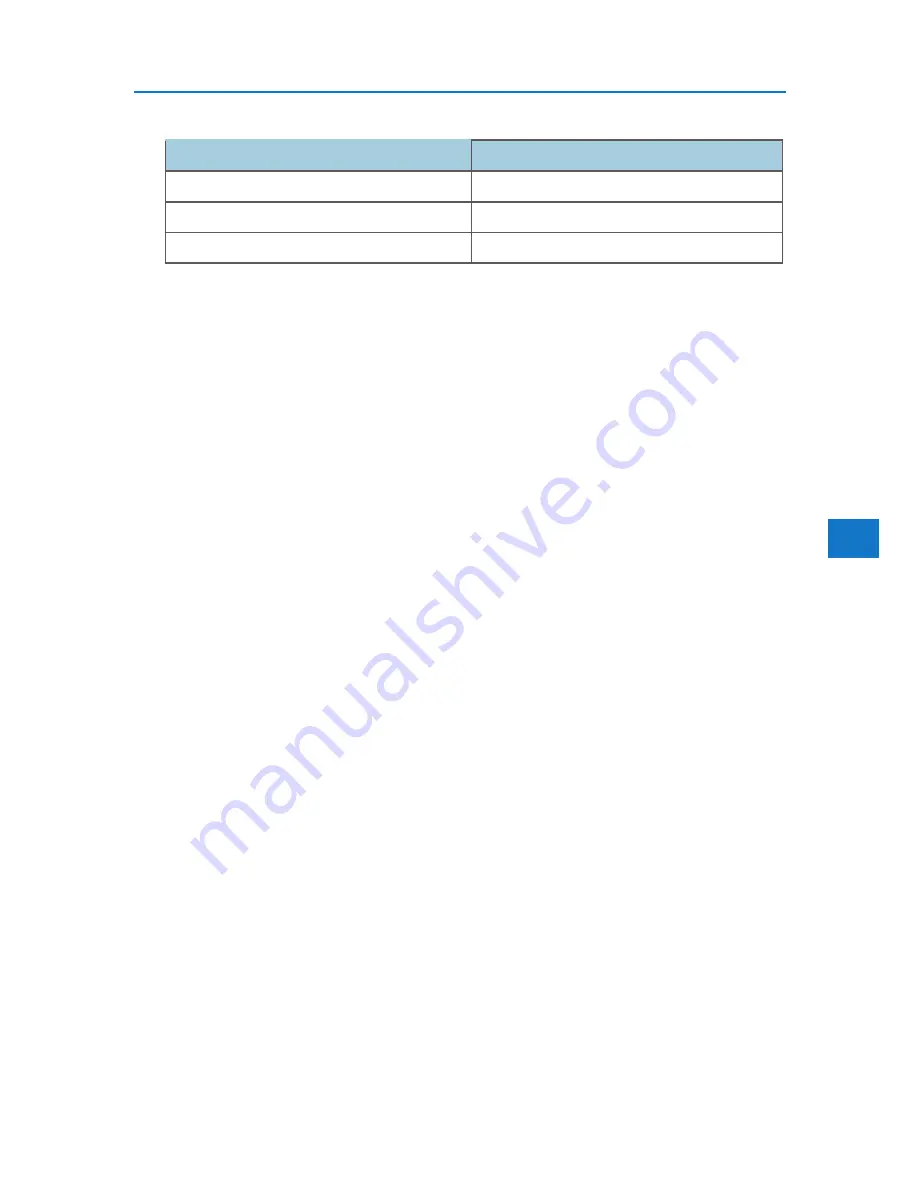
4
Remote Maintenance by telnet
Protocol configuration
msh> snmp {ipv4|ipv6|ipx} {on|off}
• Use the following command to set protocols “active” or “inactive”: If you set a protocol “inac-
tive”, all access settings for that protocol are disabled.
• Specify “ipv4” for IPv4, “ipv6” for IPv6, or “ipx” for IPX/SPX.
• {on} means “active” and {off} means “inactive”.
• All protocols cannot be turned off concurrently.
Configuration of protocol for each registration number
msh> snmp “number” active {ipv4|ipv6|ipx} {on|off}
• To change the protocol of access settings, use the following command. However, if you
have disabled a protocol with the above command, activating it here has no effect.
Access configuration
msh> snmp “number” {ipv4|ipv6|ipx} “address”
• You can configure a host address according to the protocol used.
• The network interface board accepts requests only from hosts that have IPv4, IPv6, and IPX
addresses with access types of “read-only” or “read-write”. Enter “0” to have network inter-
face board accept requests from any host without requiring a specific type of access.
• Enter a host address to deliver “trap” access type information to.
• To specify IPv4 or IPv6, enter “ipv4” or “ipv6” followed by a space, and then the IPv4 or IPv6
address.
• To specify IPX/SPX, enter “ipx” followed by a space, the IPX address followed by a decimal,
and then the MAC address of the network interface board.
sysLocation configuration
msh> snmp location
Deleting sysLocation
msh> snmp clear location sys
Contact setting
msh> snmp contact
161
Access type
Type of access permission
read
read only
write
read and write
trap
user is notified of trapmessages
Содержание DP50S
Страница 2: ...4 ...
Страница 14: ...16 ...
Страница 46: ...48 ...
Страница 57: ...2 BMF023S BMF024S BMF019S BMF020S 4 pages per sheet Frequently Used Print Methods 59 ...
Страница 72: ...2 74 ...
Страница 78: ...3 80 ...
Страница 186: ...5 5 Mac OS Configuration Configuring the Printer Use the control panel to enable Apple Talk The default is active 188 ...
Страница 207: ...MEMO 209 ...
Страница 208: ...MEMO 210 GB GB EN USA G189 6635 ...
Страница 209: ...Copyright 2012 ...
Страница 210: ...EN USA GB GB Model No G189 6635 Software Guide ...
















































