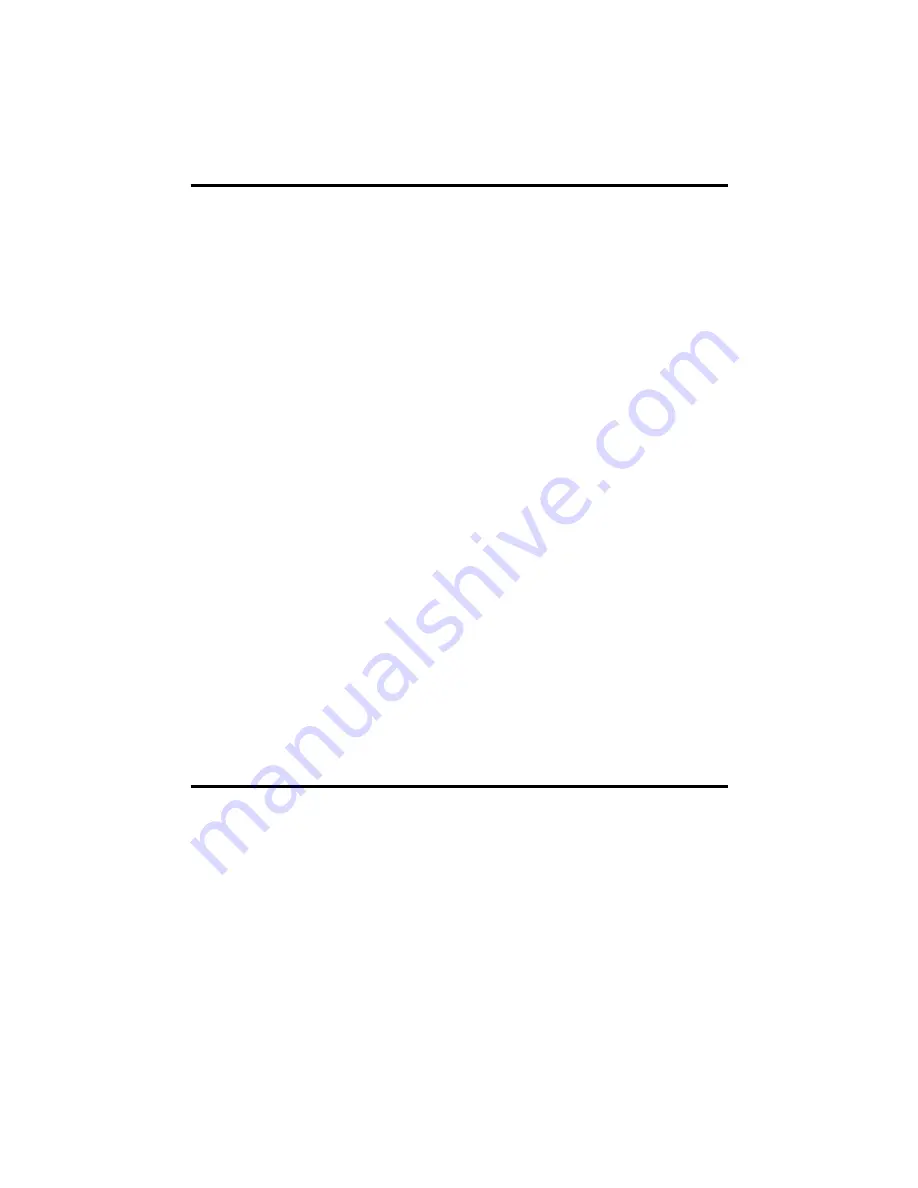
4.3 System Set-Up
Since a Pitney Bowes Customer Service Representative probably unboxed and
installed your Model 9930, your basic System Set-Up Definitions should have
already been programmed for you. If your machine has already been installed,
you can begin transmissions as soon as you turn on the power. Refer to Section
4.4 for instructions on Sending a Document.
If the Pitney Bowes Customer Service Representative has not programmed these
Set-Up Definitions for you, you may want to program them before sending a
document. This is not necessary to begin a transmission, but if it is done prior to
any sending and receiving, the Model 9930 can help you keep records of all
documents from the very beginning.
For example, the built-in clock keeps the exact date and time, and your Transmit
ID (TTI) and Fax Telephone Number help identify you when you send or receive
documents.
The System Set-Up Definitions that can be addressed in the System Set-Up
Function are:
•
DATE & TIME
•
RING PATTERN
•
TRANSMIT ID (TTI)
•
RING DETECT COUNT
•
FAX TEL NUMBER
•
AUTO RECEIVE
•
POLLING PASSCODE
•
REDIAL COUNT
•
JOURNAL DISPLAY
•
REDIAL INTERVAL
•
JOURNAL ID FIELD
•
AUTO REDUCTION
•
JOURNAL PRINTING TIME
•
BEEP VOLUME
•
JOURNAL SEND
•
MONITOR VOLUME
Take a few moments to refer to Section 5.7 - Setting Up the System - to configure
the above definitions if they have not been configured already.
4.4 Sending a Document
The Model 9930 provides you with ten different methods of sending a document.
For single transmissions, you can:
• dial through the Numeric Keypad, also referred to as on-hook dialing
• enter a Speed Dial number through the Numeric Keypad
• press a One Touch Key
• dial with a Programmable One Touch Key (P-Key)
• press the Delayed Send Key
• program an AutoDial Job
• dial manually from an extension telephone (off-hook dialing)
• dial manually from the Model 9930 Telephone Handset (off-hook dialing)
• Voice Request Dialing
28
Содержание 9930
Страница 2: ...Operator s Guide Model 9930 ...
Страница 19: ...3 2 Operator Control Panel 7 ...
Страница 186: ...Due to performance updating information in this Operator s Guide is subject to change without notice ...
Страница 187: ...100 Oakview Drive Trumbull CT 06611 FX30035 3 98 1998 Pitney Bowes Inc All Rights Reserved Printed in U S A ...
















































