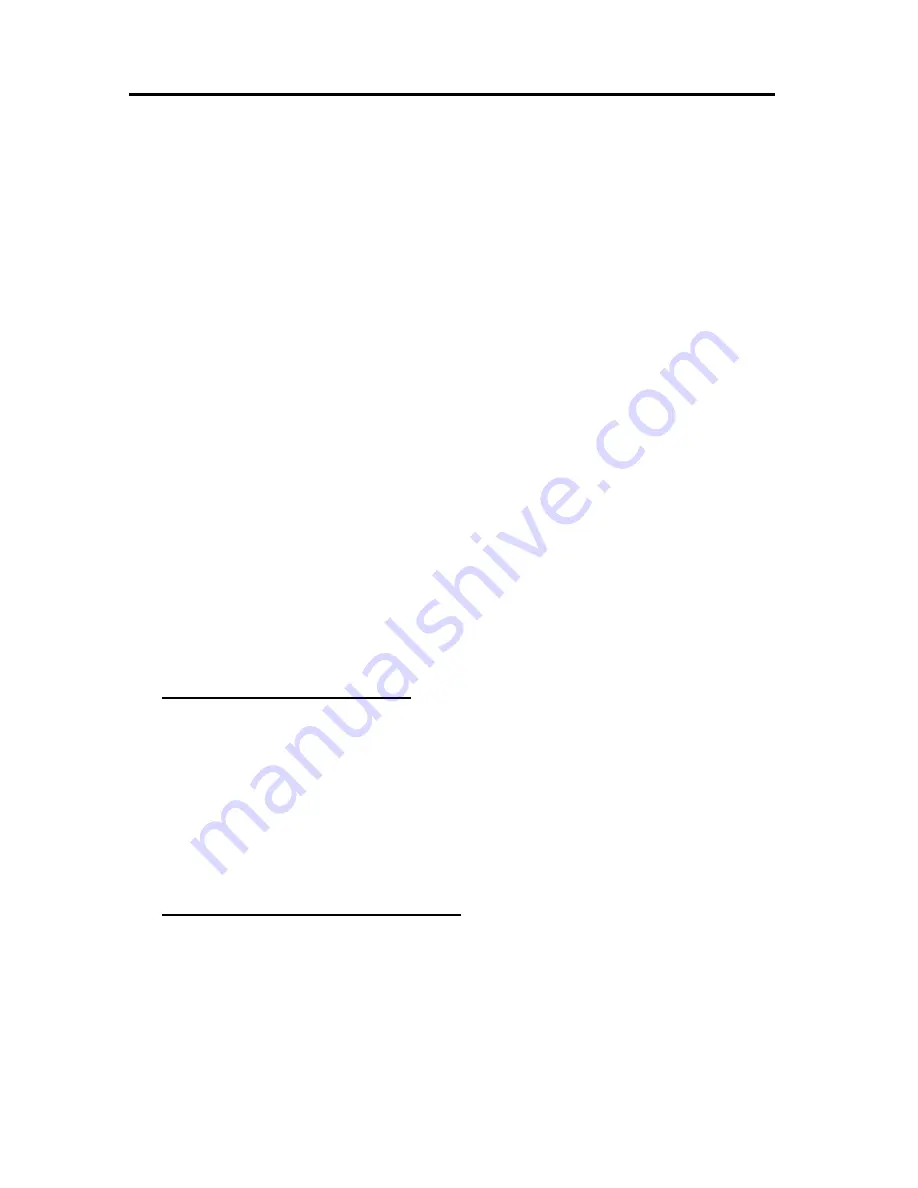
53
5. FEATURE SELECTIONS
This Section describes all of the features selectable from the Model 2030 Main
Level Menu.
There are nine main Features on the Model 2030. Features are selected in one
of three ways:
•
repeatedly pressing the FEATURES key until you reach the desired
feature, then press YES or…
•
pressing the FEATURES key + the CURSOR (
δχ
) key until you reach the
desired feature, then press YES or…
•
pressing the FEATURES key + the desired feature YES
(twice).
Many of the Features relate to storing phone numbers and programming
AutoDial Jobs. Before you store phone numbers and begin to program AutoDial
Jobs, you should consider your communications needs and create a list of phone
numbers and groups of phone numbers you want to store.
The MAILBOX FUNCTIONS are described in the
Special Features and
Functions
Section of this Guide (see Section 6).
The CLEAN PRINTER feature is described in the
Troubleshooting and
Maintenance
Section of this Guide (See Section 7.6.1).
The Feature categories and the selections possible under each are briefly
described below for your convenience.
#1 AUTO DIAL (See Section 5.3)
To store Jobs to send or receive single or multiple documents at a specific
time to specific locations.
•
1=SND (send)
•
2=RCV (receive or polling)
•
3=RELAY
•
4=SND/RCV (turnaround polling)
•
5=MAILBOX
•
6=POLL
#2 PRINT REPORTS (See Section 5.6)
To print administrative reports and forms.
•
JOURNAL
•
JOBS REPORT
•
SPEED DIAL DIRECTORY
•
ONE TOUCH DIRECTORY
•
P-KEY DIRECTORY
•
SYSTEM SET UP
•
CARTRIDGE ORDER FORM
•
ONE TOUCH SHEET
Содержание 2030
Страница 15: ...10 3 2 Operator Panel ...
















































