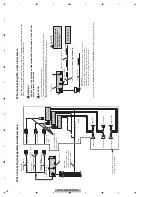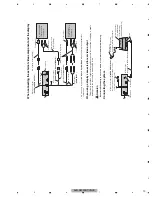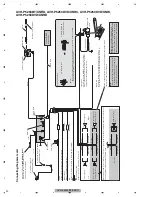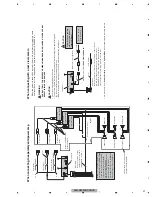AVH-P5200BT/XNUC
6
1
2
3
4
1
2
3
4
C
D
F
A
B
E
1. SERVICE PRECAUTIONS
1.1 SERVICE PRECAUTIONS
1. You should conform to the regulations governing the product (safety, radio and noise, and other regulations),
and should keep the safety during servicing by following the safety instructions described in this manual.
2. Be careful in handling ICs. Some ICs such as MOS type are so fragile that they can be damaged by electrostatic
induction.
3. Before disassembling the unit, be sure to turn off the power. Unplugging and plugging the connectors during
power-on mode may damage the ICs inside the unit.
4. To protect the pickup unit from electrostatic discharge during servicing, take an appropriate treatment
(shorting-solder) by referring to "the DISASSEMBLY" .
5. After replacing the pickup unit, be sure to skew adjustment.
6. When a flash ROM needs to be replaced by service, do not replace an IC but a core unit (as no encryption key is
written in a flash alone).
7. During disassembly, be sure to turn the power off since an internal IC might be destroyed when a connector
is plugged or unplugged.
8. About region codes
With the RC models, the region code may have been changed for some sale destinations.
In that case, a region display area of the name plate on the main unit has been overwritten (with a sticker).
If the region code is reset to its initial value due to replacement of the DVD unit etc., change the region code to
that written on the name plate of the main unit.
Contact the PSN Division for the region changing procedure.
9. Countermeasures to user complaints on iPhone/iPod touch lip synchronization
When a video is replayed, the video and audio may be out of synchronization depending on the connected
iPod or iPhone.
If it is annoying, perform the following operation.
However, this operation will slightly deteriorate the sound quality of the iPod source.
Also, it will disable the ASR function when the iPod source is used.
[Default]
Audio digital mode
[Switching procedure]
Press MODE and EJECT and turn on Accessory simultaneously
The above switches the “Audio digital mode” to the “Audio analog mode”.
When the mode is switching, the BEEP1 sound will be heard.
[Supplement]
• The mode switching operation can only switch the “Audio digital mode” to the “Audio analog mode”.
(The BEEP1 sound will be heard every time.)
• No indication of the mode is provided.
[Resetting the mode]
Reset or BackUP OFF
The above resets the mode to the “Audio digital mode”.
10. recautions for AEQ measurement
If the microphone is not connected securely, the microphone input signals may become inaccurate and an
error message “Plug the supplied microphone securely into the jack” may appear due to the measurement failure.
11. EJECT LOCK MODE for DVD mechanism
How to enter : Reset with [FORWARD] key and [EJECT] key pressed.
Unlocked by turning ACC ON or reset.
Содержание Super Tuner IIID AVH-P5200BT
Страница 29: ...AVH P5200BT XNUC 29 5 6 7 8 5 6 7 8 C D F A B E ...
Страница 64: ...AVH P5200BT XNUC 64 1 2 3 4 1 2 3 4 C D F A B E ...
Страница 65: ...AVH P5200BT XNUC 65 5 6 7 8 5 6 7 8 C D F A B E ...
Страница 102: ...AVH P5200BT XNUC 102 1 2 3 4 1 2 3 4 C D F A B E ...
Страница 116: ...AVH P5200BT XNUC 116 1 2 3 4 1 2 3 4 C D F A B E 9 3 EXTERIOR 2 D E C B H G Drive Unit A A B C E D ...
Страница 157: ...AVH P5200BT XNUC 157 5 6 7 8 5 6 7 8 C D F A B E ...
Страница 161: ...AVH P5200BT XNUC 161 5 6 7 8 5 6 7 8 C D F A B E ...
Страница 171: ...AVH P5200BT XNUC 171 5 6 7 8 5 6 7 8 C D F A B E ...
Страница 172: ...AVH P5200BT XNUC 172 1 2 3 4 1 2 3 4 C D F A B E 10 14 DRIVE UNIT K K MAIN PCB UNIT CN2001 2 5 A ...
Страница 173: ...AVH P5200BT XNUC 173 5 6 7 8 5 6 7 8 C D F A B E M L K L SWITCH PCB UNIT M VOLUME PCB UNIT CXC6638 CXC6639 ...
Страница 187: ...AVH P5200BT XNUC 187 5 6 7 8 5 6 7 8 C D F A B E ...