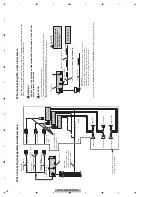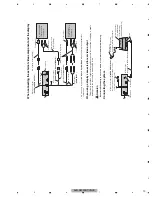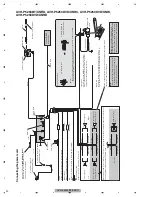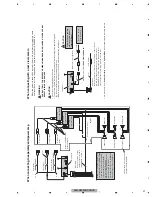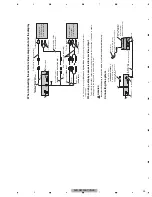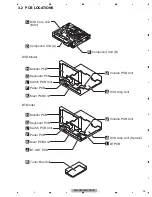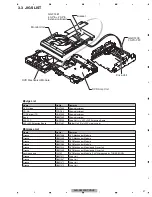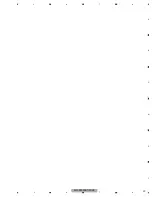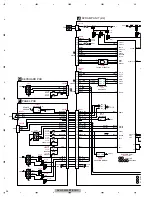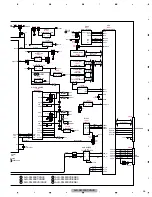AVH-P5200BT/XNUC
20
1
2
3
4
1
2
3
4
C
D
F
A
B
E
AVH-P5250BT/XNRD, AVH-P5250DVD/XNRC, AVH-P5250DVD/XNRI,
AVH-P5250DVD/XNRD
Co
n
n
ec
ti
n
g
th
e po
w
e
r co
rd
This product
Microphone (supplied)
(A
VH-P5250BT only)
4 m
F
use (10 A)
RGB input
IP
-BUS input
(Blue)
Y
ellow
Connect to the constant 12 V supply terminal.
F
use resistor
Re
d
Connect to terminal controlled by ignition switch (12 V DC).
Black (chassis ground)
Connect to a clean
, paint-free metal location
.
Le
ft
Right
r
e
k
a
e
p
s
t
n
or
F
r
e
k
a
e
p
s
t
n
or
F
R
ear speaker or
Subwoofer (4
)
White
Gray
Gray/black
White/black
Green
V
iolet
Green/black
V
iolet/black
V
iolet
V
iolet/black
Not used.
Green
Green/black
When using a subwoofer of 70 W (2
), be sure to connect with V
iolet and V
iolet/black leads of this unit. Do not
connect anything to Green and Green/black leads.
Subwoofer (4
)
× 2
R
ear speaker or
Subwoofer (4
)
Orange/white
Connect to lighting switch terminal.
F
use resistor
W
ired remote input (
WIRED REMOTE INP
UT
)
H
ard-wired remote control adaptor can be
connected (sold separately).
Microphone input Jack (
MIC
)
(A
VH-5250BT only)
17 cm
17 cm
Antenna input
T
uner box (supplied)
Antenna cable (supplied)
80 cm
80 cm
IP
-BUS cable
P
ioneer IP
-BUS
accessories
Connection method
1.
Clamp the lead.
2.
Clamp firmly with
needle-nosed pliers.
Note:
·
The position of the parking brake switch depends on the vehicle model. F
o
r
details,
consult the vehicle Owner
’s Manual or dealer
.
Light green
Used to detect the ON/OFF status of the parking
brake. This lead must be connected to the power
supply side of the parking brake switch.
Blue/white
Connect to system control terminal of the power amp or
auto
-antenna relay control terminal (max. 300 mA 12 V DC).
Ground side
P
o
wer supply side
P
arking brake
switch
W
ith a 2 speaker system, do not connect anything to the speaker leads
that are not connected to speakers.
Note:
·
Change the initial setting of this unit (refer
to the Operation Manual). The subwoofer
output of this unit is monaural.
When you connect the separately sold
multi-channel processor (DEQ-P7650) to this
unit, do not connect anything to the speaker
leads and system remote control (blue/white).
Содержание Super Tuner IIID AVH-P5200BT
Страница 29: ...AVH P5200BT XNUC 29 5 6 7 8 5 6 7 8 C D F A B E ...
Страница 64: ...AVH P5200BT XNUC 64 1 2 3 4 1 2 3 4 C D F A B E ...
Страница 65: ...AVH P5200BT XNUC 65 5 6 7 8 5 6 7 8 C D F A B E ...
Страница 102: ...AVH P5200BT XNUC 102 1 2 3 4 1 2 3 4 C D F A B E ...
Страница 116: ...AVH P5200BT XNUC 116 1 2 3 4 1 2 3 4 C D F A B E 9 3 EXTERIOR 2 D E C B H G Drive Unit A A B C E D ...
Страница 157: ...AVH P5200BT XNUC 157 5 6 7 8 5 6 7 8 C D F A B E ...
Страница 161: ...AVH P5200BT XNUC 161 5 6 7 8 5 6 7 8 C D F A B E ...
Страница 171: ...AVH P5200BT XNUC 171 5 6 7 8 5 6 7 8 C D F A B E ...
Страница 172: ...AVH P5200BT XNUC 172 1 2 3 4 1 2 3 4 C D F A B E 10 14 DRIVE UNIT K K MAIN PCB UNIT CN2001 2 5 A ...
Страница 173: ...AVH P5200BT XNUC 173 5 6 7 8 5 6 7 8 C D F A B E M L K L SWITCH PCB UNIT M VOLUME PCB UNIT CXC6638 CXC6639 ...
Страница 187: ...AVH P5200BT XNUC 187 5 6 7 8 5 6 7 8 C D F A B E ...