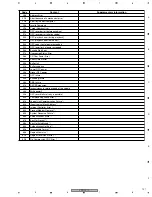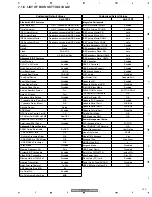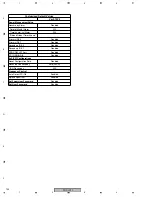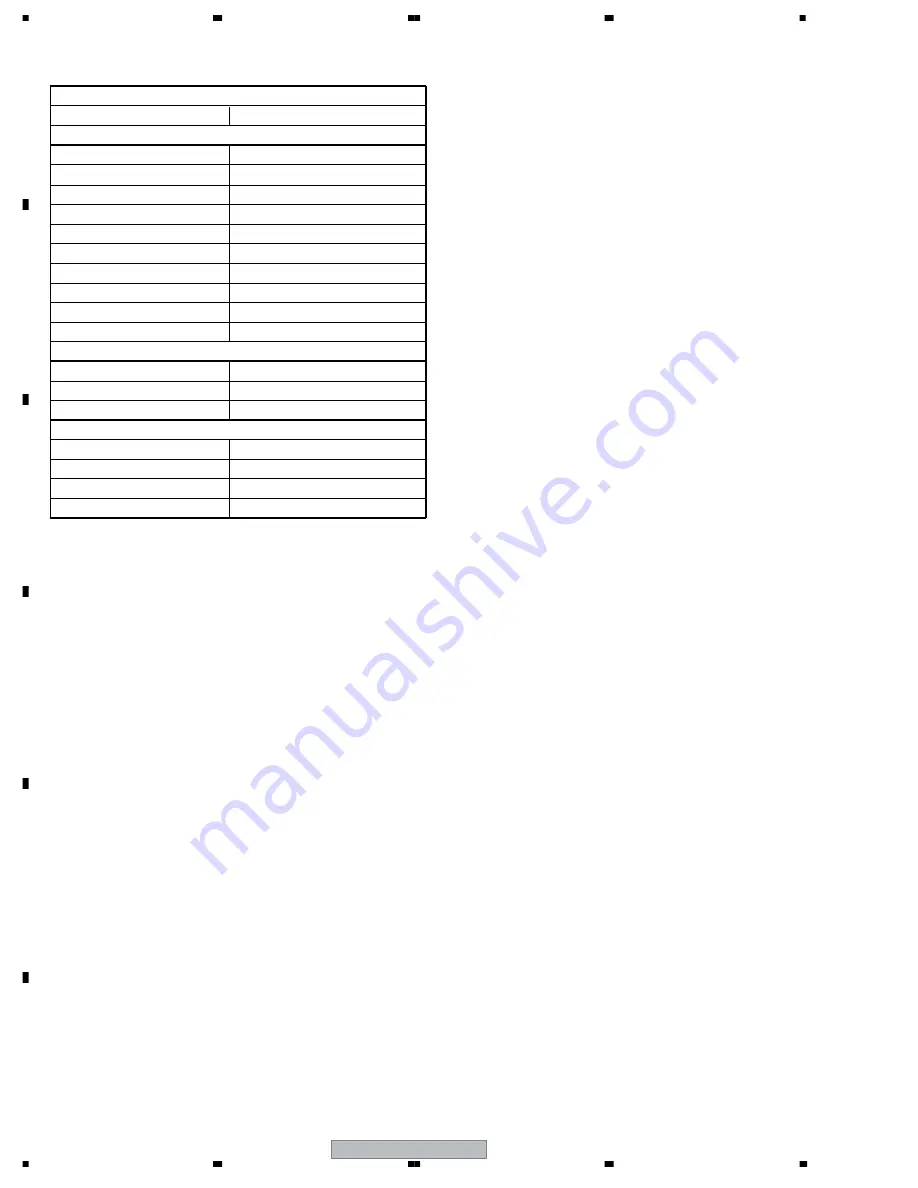
PRV-LX10
144
1
2
3
4
1
2
3
4
C
D
F
A
B
E
Customized Default Values
Ver3.12P2
Power Management Setup
Date(of Month) Alarm
N/A
Resume by Alarm
Disabled
Time(hh:mm:ss) Alarm
N/A
**Reload Global Timer Events**
Primary IDE 0
Disabled
Primary IDE 1
Disabled
Secondary IDE 0
Disabled
Secondary IDE 1
Disabled
FDD,COM,LPT Port
Disabled
PCI PIRQ[A-D]#
Disabled
PnP/PCI Configurations
Reset Configuration Data
Disabled
Resource Controlled by
Auto(ESCD)
IRQ Resources
N/A
Frequency Control
Auto Detect PCI Clk
Enabled
Spread Spectrum
Enabled
Set Supervisor Password
Disabled
Set User Password
Disabled