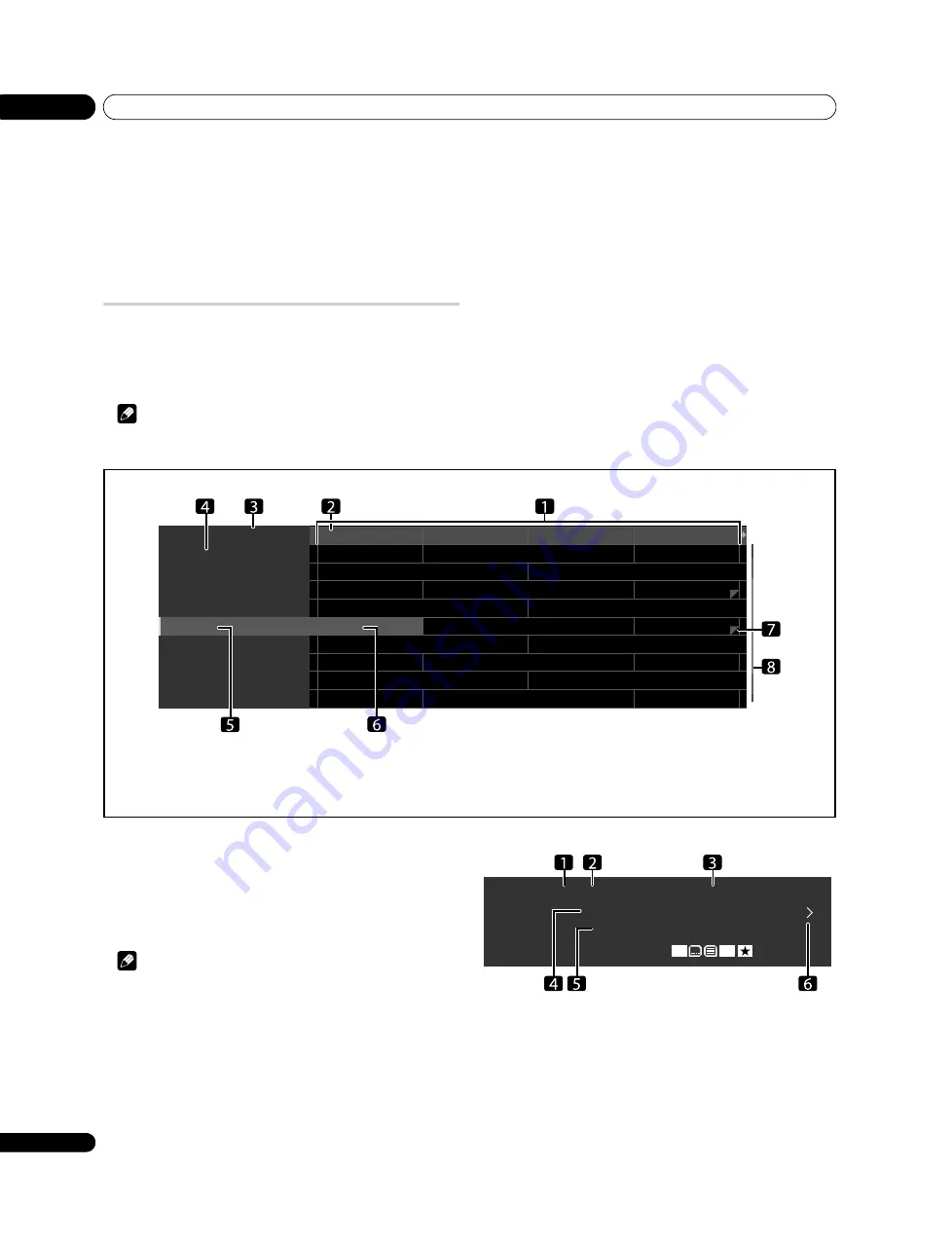
Using the Electronic Programme Guide (EPG) (for DTV only)
10
38
En
Chapter 10
Using the Electronic Programme Guide (EPG)
(for DTV only)
EPG display format
The Electronic Programme Guide (EPG) shows the table of scheduled digital
terrestrial TV programmes and detailed information about individual
programmes. It also allows you to easily select and tune to a desired programme.
The EPG screen consists of the Programme Information, Channel List, and
General Programme List. This section describes information to be displayed on
the schedule and information windows.
Note
• For digital TV programmes that do not provide EPG information, you cannot
view the corresponding EPG information.
• If the current time has not been correctly set, there may be TV programmes
whose EPG information is not displayed.
General programme list
You can select “All Ch” or “Favourites” for the Programme List. Press
TOOLS
on
the remote control unit then select “Channel Mode”.
All Ch:
Lists all channels registered in the Channel List for the broadcast network
you are watching.
Favourites:
Lists all channels registered in the Favourites List for the broadcast
network you are watching. If not registered in the Favourites List, the channel you
are watching also appears in the list.
Programme information
While watching programme information on the EPG screen, select the desired
programme and press
TOOLS
to display the Programme Information screen.
1
Press TOOLS.
The TOOLS Menu appears on screen.
2
Select “Programme Information” (
/
then ENTER).
Note
• Pressing
p
while a programme currently on-air or programme not yet
started is highlighted also causes the Programme Information screen to
appear.
1
Station name
2
Channel number
3
Programme schedule
4
Programme title
5
Programme genre
6
Appears when there is another programme information before or after the
selected programme.
All
Ch
*****
026
*****
027
*****
028
*****
029
*****
030
*****
001
*****
002
*****
003
*****
004
9:30 Today
*****
*****
*****
*****
*****
*****
10:00
*****
*****
*****
10:30
*****
*****
*****
11:00
*****
*****
*****
Programme List screen
1
Time schedule
2
Current date and time
3
Channel mode
4
Channel list
5
Highlights the currently selected channel.
6
Programme title
7
Indicates more programme information is available.
8
Scroll bar: appears when the schedule table can be scrolled forward or backward.
***
101 Wed 24. Jan 23:30-23:55
XXXXXXXXXXXXXXXXXX
SD
PG
Genre : Movie/Drama
Dolby Digital
Содержание Kuro PDP-C509A
Страница 1: ... 08G00001 ARB1580 A Printed in Japan ...
Страница 88: ... 08G00001 ARB1580 A Printed in Japan ...






























