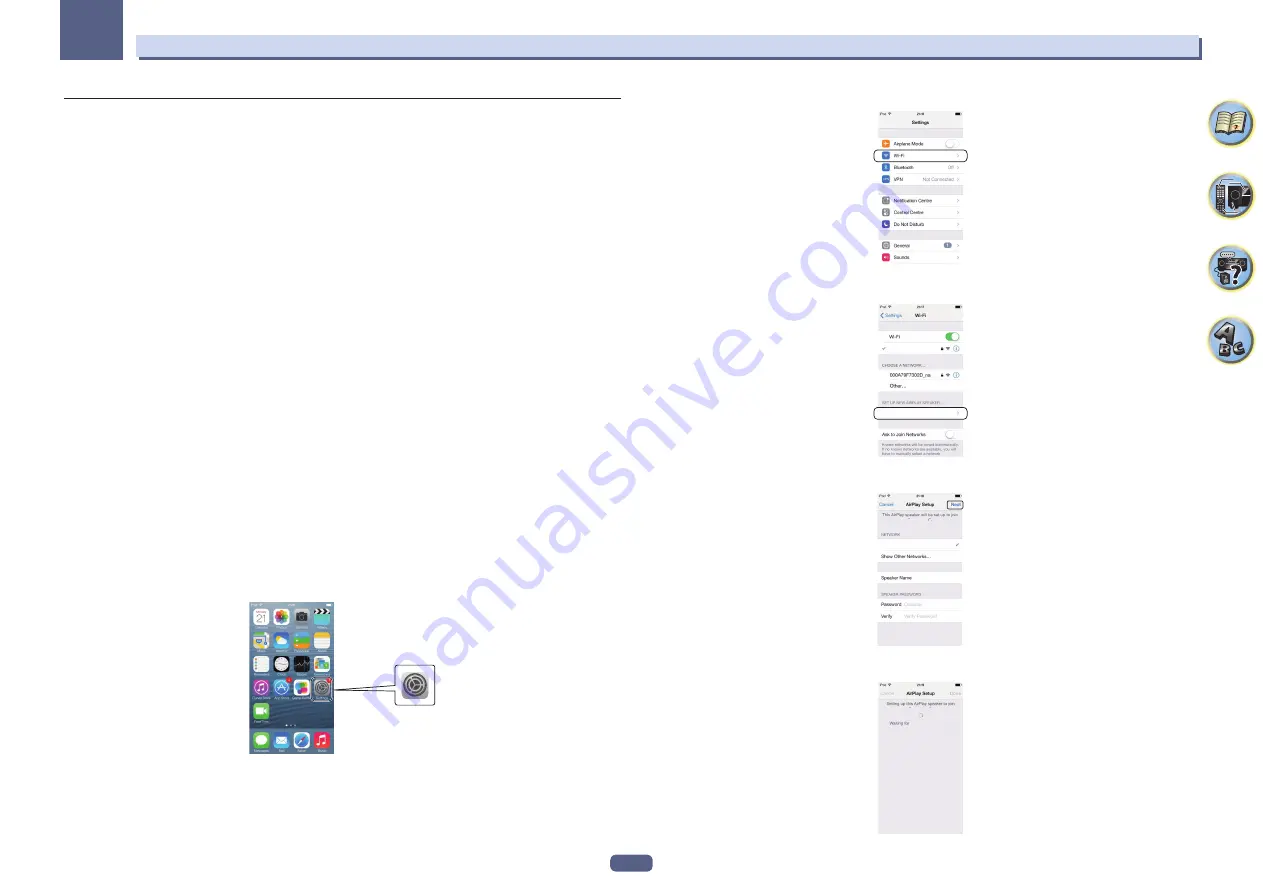
55
Basic Setup
04
C: Perform this receiver’s settings using the iOS equipment (iOS version 7.1
or later)
The Wi-Fi settings of your iPod/iPhone/iPad (equipment with iOS version 7.1 or later) can be applied to this
receiver.
!
The iOS equipment and router must be connected through Wi-Fi.
!
Check that the LAN cable is not connected to this receiver.
1 Unlock the iPod/iPhone/iPad.
Check that the Wi-Fi operation mark is shown on the screen of the iOS equipment.
2 Select ‘Network Type’ from the Network, Bluetooth menu.
3 Use
k
/
l
to select ‘Wireless’.
4 Select ‘OK’, then press ENTER.
The confirmation screen will be displayed. Select ‘
YES
’ and press
ENTER
.
The on-screen display will close, and the home menu will be disabled for about 60 seconds. After 60 seconds,
execute the following operation.
5 Press HOME MENU.
6 Select ‘Network, Bluetooth’ from the HOME MENU.
7 Select ‘Network Connection’ from the Network, Bluetooth menu.
8 Select ‘Wireless’ from the Network Connection menu.
9 Select ‘Wireless Accessory Config.’.
WAC (Wireless Accessory Configuration) mode is a mode that allows you to set the network settings by operating
this receiver as a Wi-Fi access point.
10 Select ‘START’, then press ENTER.
The SSID and IP address will be displayed when WAC is active.
11 Select ‘OK’, then press ENTER.
12 Operate the screen of the iPhone, iPod touch, or iPad.
!
Check that the Wi-Fi mark is displayed on the screen of the iPhone, iPod touch, or iPad.
If the mark is not displayed, activate Wi-Fi, and connect the iPhone, iPod touch, or iPad to a wireless LAN
router.
!
Select the settings.
j
!
Select [Wi-Fi].
XXXXXX
j
!
In [Set new AIRPLAY speaker], select Friendly Name (iOS 7) or SSID (iOS 6 or older).
(Model No.) *****
XXXXXX
j
!
Select [Next].
*****
XXXXXX
XXXXXX
(Model No.) *****
j
!
Wait until the processing is complete.
XXXXXX
(Model No.) ***** ...
j
Содержание Elite SC-97
Страница 1: ...Operating Instructions AV Receiver SC 97 SC 99 ...
Страница 12: ...12 Remote control 13 Display 15 Front panel 16 Controls and displays ...
Страница 152: ...Quick Start Guide Guide rapide ELITE AV Receiver Recepteur AV SC SC ...
Страница 166: ......
















































