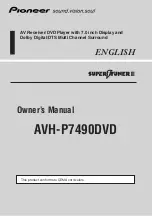32
Connecting your equipment
03
Connecting other audio components
This receiver has both digital and analog inputs, allowing you to connect audio components for playback.
When you set up the receiver you’ll need to tell the receiver which input you connected the component to (see
also
The Input Setup menu
on
page 48
).
OPTICAL
COAXIAL
L
R
DVR/BDR
IN
ZONE 2
PRE OUT
SAT/CBL
IN
OUT
IN
1
(CD)
1
(TV)
1
(SAT/CBL)
VIDEO/AUDIO
DIGITAL IN
ASSIGNABLE
1
ASSIGNABLE
MONITOR OUT
1
OPTICAL
COAXIAL
L
R
DVR/BDR
IN
SAT/CBL
IN
OUT
1
(TV)
1
(SAT/CBL)
VIDEO/AUDIO
DIGITAL IN
ASSIGNABLE
1
ASSIGNABLE
MONITOR OUT
1
ZONE 2
PRE OUT
SAT/CBL
IN
IN
1
(CD)
DIGITAL OUT
COAXIAL
OPTICAL
ANALOG
R
L
AUDIO OUT
Select one
CD player, etc.
!
If your turntable has line-level outputs (i.e., it has a built-in phono pre-amp), connect it to the
ANALOG IN 1
(CD)
inputs instead.
Connecting the subwoofer
MONITOR OUT
PRE OUT
SUBWOOFER
1
2
PRE OUT
SUBWOOFER
1
2
ANALOG
INPUT
Powered
subwoofer 1
ANALOG
INPUT
Powered
subwoofer 2
!
If you’re not using a subwoofer, change the front speaker setting (see
Speaker Setting
on
page 91
) to
LARGE
.
!
If you have two subwoofers, the second subwoofer can be connected to the
SUBWOOFER 2
terminal.
Connecting two subwoofers increases the bass sound to achieve more powerful sound reproduction. In this
case, the same sound is output from the two subwoofers.
Connecting AM/FM antennas
Connect the AM loop antenna and the FM wire antenna as shown below. To improve reception and sound quality,
connect external antennas (see
Connecting external antennas
on
page 33
).
ANTENNA
AM LOOP
FM UNBAL 75
ANTENNA
AM LOOP
FM UNBAL 75
1
4
5
2
3
a
b
c
1 Pull off the protective shields of both AM antenna wires.
2 Push open the tabs, then insert one wire fully into each terminal, then release the tabs to
secure the AM antenna wires.
3 Fix the AM loop antenna to the attached stand.
To fix the stand to the antenna, bend in the direction indicated by the arrow (
fig. a
) then clip the loop onto the
stand (
fig. b
).
!
If you plan to mount the AM antenna to a wall or other surface, secure the stand with screws (
fig. c
) before
clipping the loop to the stand. Make sure the reception is clear.
4 Place the AM antenna on a flat surface and in a direction giving the best reception.
5 Connect the FM wire antenna into the FM antenna socket.
For best results, extend the FM antenna fully and fix to a wall or door frame. Don’t drape loosely or leave coiled up.
Содержание Elite SC-91
Страница 1: ...Operating Instructions AV Receiver SC 91 ...
Страница 12: ...12 Remote control 13 Display 15 Front panel 16 Controls and displays ...
Страница 139: ......