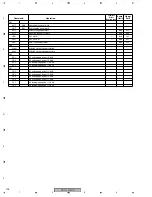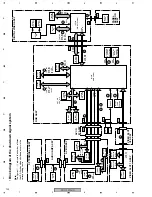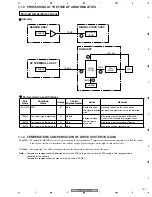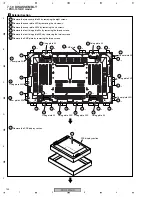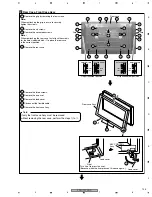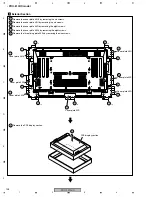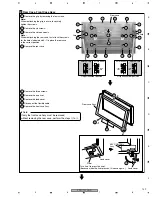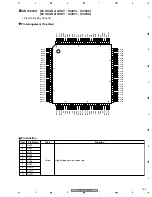PRO-1010HD
140
1
2
3
4
1
2
3
4
C
D
F
A
B
E
3. When a repaired DIGITAL VIDEO Assy is mounted on the original unit (reuse of the repaired DIGITAL VIDEO Assy)
Changing of keywords is not required. After the repaired DIGITAL VIDEO Assy is mounted in the original unit, the unit can operate with
its latest adjustment values.
4. When both the DIGITAL VIDEO Assy and RGB Assy are simultaneously replaced with other assemblies
The automatic backup function of this unit will not work properly.
Note 2: Readjustment of the main unit is required.
Note 3: After readjustment of the main unit, send the "FAJ" RS232C command to change the keyword of the DIGITAL VIDEO Assy to
"adjusted." Thus, when the unit is turned off, automatic backup of adjustment data is performed properly.
Note 4: If readjustment of the main unit is totally impossible, it can be omitted by installing the EEPROM (IC5206, 4 kbits) originally mounted
on the DIGITAL VIDEO Assy for service.
Note 5: After copying the backup data, turn the power off then back on to reflect the copied backup data.
Miscellaneous
[ W/B-adjustment procedures ]
The W/B adjustment can be performed with the RS232C commands. Minolta CA-100 color difference meter are required.
1
Send the "FAY" RS232C command to enter Factory mode.
2
Set the keyword for the DIGITAL VIDEO Assy to "not adjusted" with the "UAJ" RS232C command.
3
Obtain the current adjustment values in the two adjustment tables (see "6.6 Command Description").
• Shifting to Table 1: Send the "M51" and "F60" commands. Obtaining the adjustment values: Send the "GPW" command.
• Shifting to Table 2: Send the "M51" and "F75" commands. Obtaining the adjustment values: Send the "GPW" command.
4
For each table, set the brightness.
• Adjustment in Table 1: After sending the "F60" command, perform adjustment.
• Adjustment in Table 2: After sending the "F75" command, perform adjustment.
For each table, change the RGB parameters so that the values measured using a Minolta color difference meter (CA-100)
become as indicated below. In this case, any one of PRH, PGH, or PBH must be set to 256.
5
Check after adjustment
• Shifting to Table 1: Send the "F60" command. Obtaining the adjustment values: Send the "GPW" command.
• Shifting to Table 2: Send the "F75" command. Obtaining the adjustment values: Send the "GPW" command.
Check that the adjustment data have been changed.
6
Change the keyword for the DIGITAL VIDEO Assy to "adjusted" by sending the "FAJ" RS232C command.
Note:
Use a Minolta CA-100 color difference meter or the equivalent for measurement. Otherwise, the specifications of the product cannot
be assured.
7
Send the "FAN" RS232C command to enter Normal mode.
• If the value is different from that you set, readjust it.
Note:
To reset the adjustment to its original value, send the "BCP" RS232C command then turn the power off then back on to retrieve the
backup data.
• The setting values for color temperature differ between Factory mode and Normal mode. Therefore, the setting value for color-difference
signals in Normal mode are different from those in Factory mode, even after the White Balance adjustment has been performed.
If the white balance (W/B) value is largely shifted because of aging, etc., W/B adjustment is required. (As this may be a rare
case, the adjustment procedures are described below, just for your reference.
Cd/mm
x
285
y
289
"PRH***" : 000 - 511
"PGH***" : 000 - 511
"PBH***" : 000 - 511