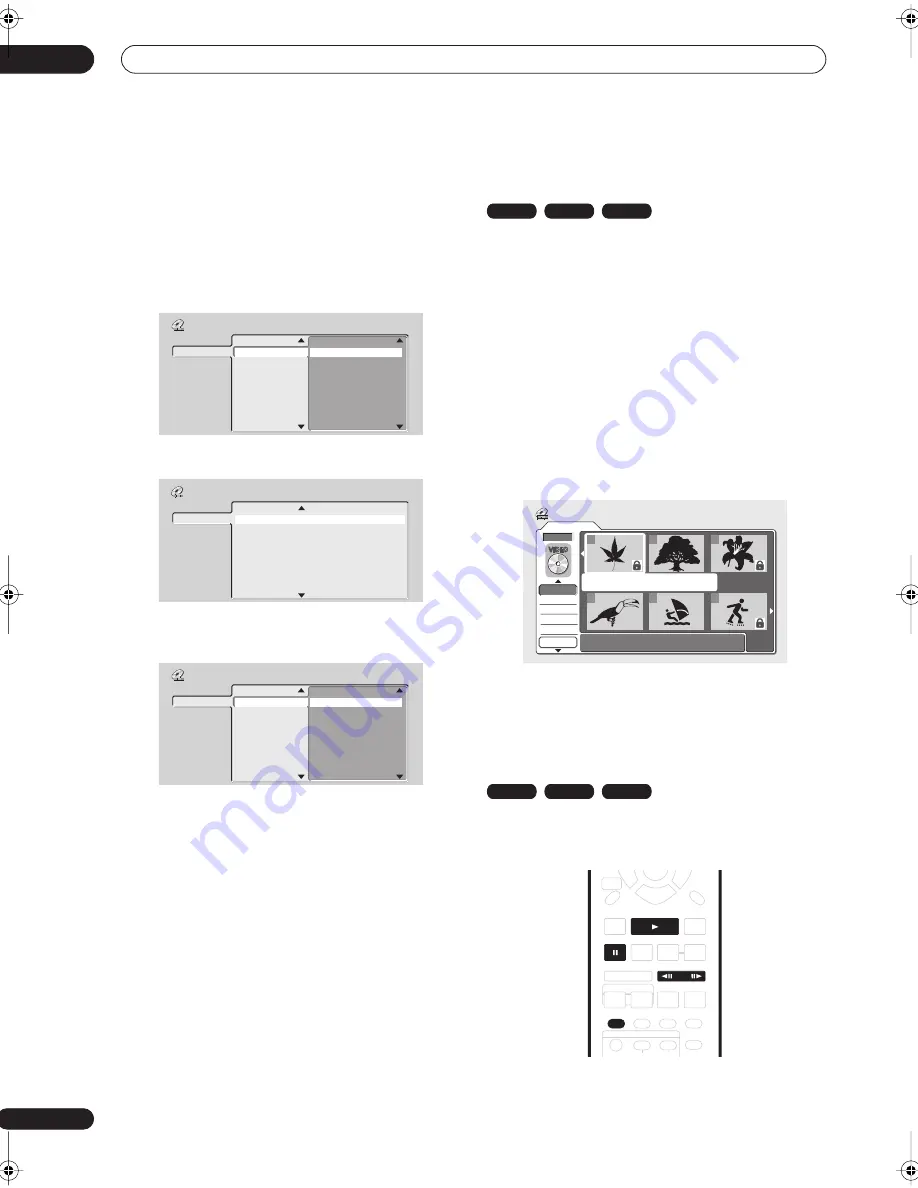
Playback
06
52
En
2
Select what you want to play.
Use the
///
(cursor buttons) to highlight items
and
ENTER
to select.
Depending on the type of disc you have loaded, the Disc
Navigator looks slightly different.
The screen for DVD discs shows the titles on the left and
the chapters on the right. Select a title, or a chapter
within a title.
The screen for CDs and Video CDs shows a list of tracks.
The screen for WMA/MP3 discs shows a list of folders
and tracks. Select a folder or a track within a folder.
Playback starts after you press
ENTER
.
• For discs that contain both CD-Audio tracks and
WMA/MP3 tracks, you can switch the playback area
between
CD
and
WMA/MP3
. This can only be done
while the disc is stopped.
Using the Disc Navigator with recordable
discs and the HDD
When used with a recordable disc or the HDD, the Disc
Navigator gives you access to all the editing features of
this recorder as well as the ability to browse and play
titles. See also
Editing
on page 86 for more on editing
recordable discs.
1
Press HDD or DVD to select the hard disk drive or
the DVD drive.
2
Press HOME MENU and select ‘Disc Navigator’
from the on-screen display.
Alternatively, you can press
DISC NAVIGATOR
to go
straight to the Disc Navigator screen.
3
Select ‘Play’ from the menu options.
Press
ENTER
to move to the thumbnails area of the
screen.
4
Use the
///
(cursor buttons) to select a
title to play.
5
Press ENTER to start playback.
Changing the thumbnail picture for a title
You can change the thumbnail picture that appears for
each title in the Disc Navigator screen using the
NAVI
MARK
button.
DVD
Title (1-10)
Title 01
Title 02
Title 03
Title 04
Title 05
Title 06
Title 07
Title 08
Chapter (1-003)
Chapter 001
Chapter 002
Chapter 003
Disc Navigator
CD
Track (1-10)
Track 01
Track 02
Track 03
Track 04
Track 05
Track 06
Track 07
Track 08
Total Time 0.58.25
Disc Navigator
WMA/MP3
Folder (1-03)
01.Rock
02.Pop
03.Dance
Track (1-004)
001.Intro
002.Escape
003.Everything You Say
004.What I Do
Disc Navigator
VR mode
Video mode
HDD
1/1
12:30 Wed 4/11 Pr 5 LP
Undo
DVD
1
2
3
4
5
6
Disc Navigator
Play
Erase
Ttl Name
Lock
Erase All
DVD Remain
0h37m(FINE)
Video Mode
VR mode
Video mode
HDD
PAUSE
STEP / SLOW
PLAY
NAVI
MARK
DVR-04_HDD_UK.book 52 ページ 2004年9月10日 金曜日 午後7時3分






























