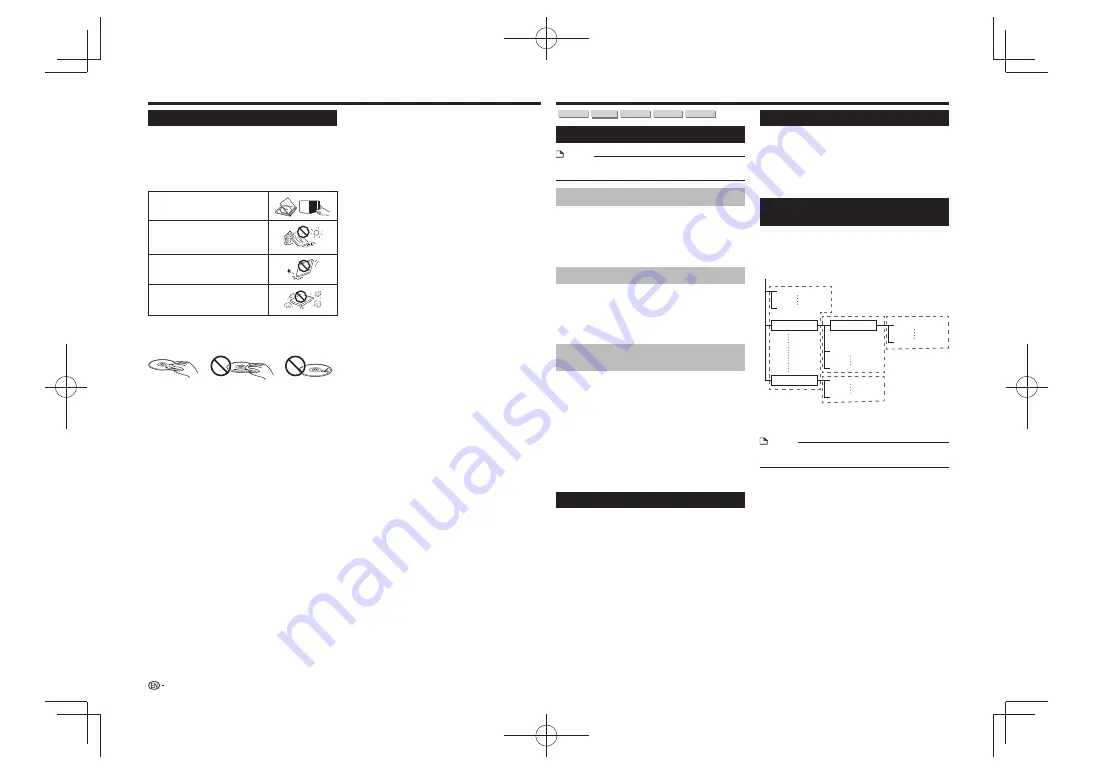
Disc Precautions
Be Careful of Scratches and Dust
BD, DVD and CD discs are sensitive to dust, fingerprints
•
and especially scratches. A scratched disc may not be able
to be played back. Handle discs with care and store them
in a safe place.
Proper Disc Storage
Place the disc in the center of the
disc case and store the case and
disc upright.
Avoid storing discs in locations
subject to direct sunlight, close to
heating appliances or in locations of
high humidity.
Do not drop discs or subject them to
strong vibrations or impacts.
Avoid storing discs in locations
where there are large amounts of
dust or moisture.
Handling Precautions
If the surface is soiled, wipe gently with a soft, damp (water
•
only) cloth. When wiping discs, always move the cloth from
the center hole toward the outer edge.
Do not use record cleaning sprays, benzene, thinner, static
•
electricity prevention liquids or any other solvent.
Do not touch the surface.
•
Do not stick paper or adhesive labels to the disc.
•
If the playing surface of a disc is soiled or scratched, the
•
Player may decide that the disc is incompatible and eject
the disc tray, or it may fail to play the disc correctly.
Cleaning the Pick Up Lens
Never use commercially available cleaning discs. The use
•
of these discs can damage the lens.
Request the nearest service center approved by Pioneer to
•
clean the lens.
Warnings about dew formation
Condensation may form on pick up lens or disc in the
•
following conditions:
Immediately after a heater has been turned on.
–
In a steamy or very humid room.
–
When the Player is suddenly moved from a cold
–
environment to a warm one.
When condensation forms:
It becomes difficult for the Player to read the signals
•
on the disc and prevents the Player from operating
properly.
To remove condensation:
Take out the disc and leave the Player with the power
•
off until the condensation disappears. Using the Player
when there is condensation may cause malfunction.
About Discs
About Files
DVD-RW
DVD-R
CD-RW
CD-R
USB
About Playing Video Files
NOTE
Some files may not be playable, depending on how the
•
medium or file was created.
About Playing DivX® Files
DivX® files can be played.
ABOUT DIVX VIDEO:
DivX® is a digital video format created by DivX, Inc.
This is an official DivX Certified® device that plays DivX
video. Visit divx.com for more information and software
tools to convert your files into DivX video.
About Playing MKV Files
MKV files can be played.
MKV is a file format allowing multiple audio and
•
video files to be held in a single file.
The files that can be played are as follows:
•
Resolution: Up to 1 280 x 720
–
Extension: “.mkv” or “.MKV”
–
About Playing Windows Media™
Video (WMV) Files
Windows Media™ Video (WMV) files can be played.
The files that can be played are as follows:
•
Resolution: Up to 1 280 x 720
–
Extension: “.wmv” or “.WMV”
–
Files encoded using the Windows Media™ Encoder
•
9 series are supported.
Windows Media is either a registered trademark or
•
trademark of Microsoft Corporation in the United
States and/or other countries.
This product includes technology owned by
•
Microsoft Corporation and cannot be used or
distributed without a license from Microsoft
Licensing, Inc.
About Playing Audio Files
Windows Media™ Audio (WMA) files and MP3 can be
played.
The files that can be played are as follows:
•
Sampling frequency: 32 kHz, 44.1 kHz and 48 kHz
–
Bit rate: Up to 320 kbps (128 kbps or greater
–
recommended)
Extension: “.wma” or “.WMA”, “.mp3” or “.MP3”
–
ID3 tags embedded in MP3 files are not supported.
•
The total playing time may not be displayed properly
•
on the screen when files in VBR format are played.
Some files may not be playable, depending on how
•
the medium or file was created.
About Playing Image Files
JPEG files can be played.
The files that can be played are as follows:
•
Conforming to baseline JPEG and Exif 2.2 standards
–
Extension: “.jpg” or “.JPG”, “.jpeg” or “.JPEG”
–
Resolution: Up to 4 000 x 3 000 pixels (24 bits)
–
Motion JPEG and progressive JPEG files cannot be played.
•
Some files may not be playable, depending on how the
•
medium or file was created.
About Video, Audio, and Image
Files and Folders
Audio and image files can be played on this Player
when the folders on the disc or USB memory device
are created as described below.
Example of folder structure:
Root
001.jpg/001.mp3
xxx.jpg/xxx.mp3
01 Folder
Folder
001.jpg/001.mp3
xxx.jpg/xxx.mp3
001.jpg/001.mp3
xxx.jpg/xxx.mp3
XX Folder
001.jpg/001.mp3
xxx.jpg/xxx.mp3
*
*
*
*
*: The number of folders and files within a single folder
(including the root directory) is limited to a maximum of 256.
Also, keep the number of folder layers to a maximum of 5.
NOTE
The file and folder names displayed on this Player may
•
differ from those displayed on a computer.
6
Содержание DP-43FD
Страница 1: ...Operating Instructions Mode d emploi Blu ray 3DTM PLAYER LECTEUR Blu ray 3DTM BDP 43FD BDP 41FD ...
Страница 61: ...Annexe 33 ...
Страница 65: ......
Страница 66: ......
Страница 67: ......





















