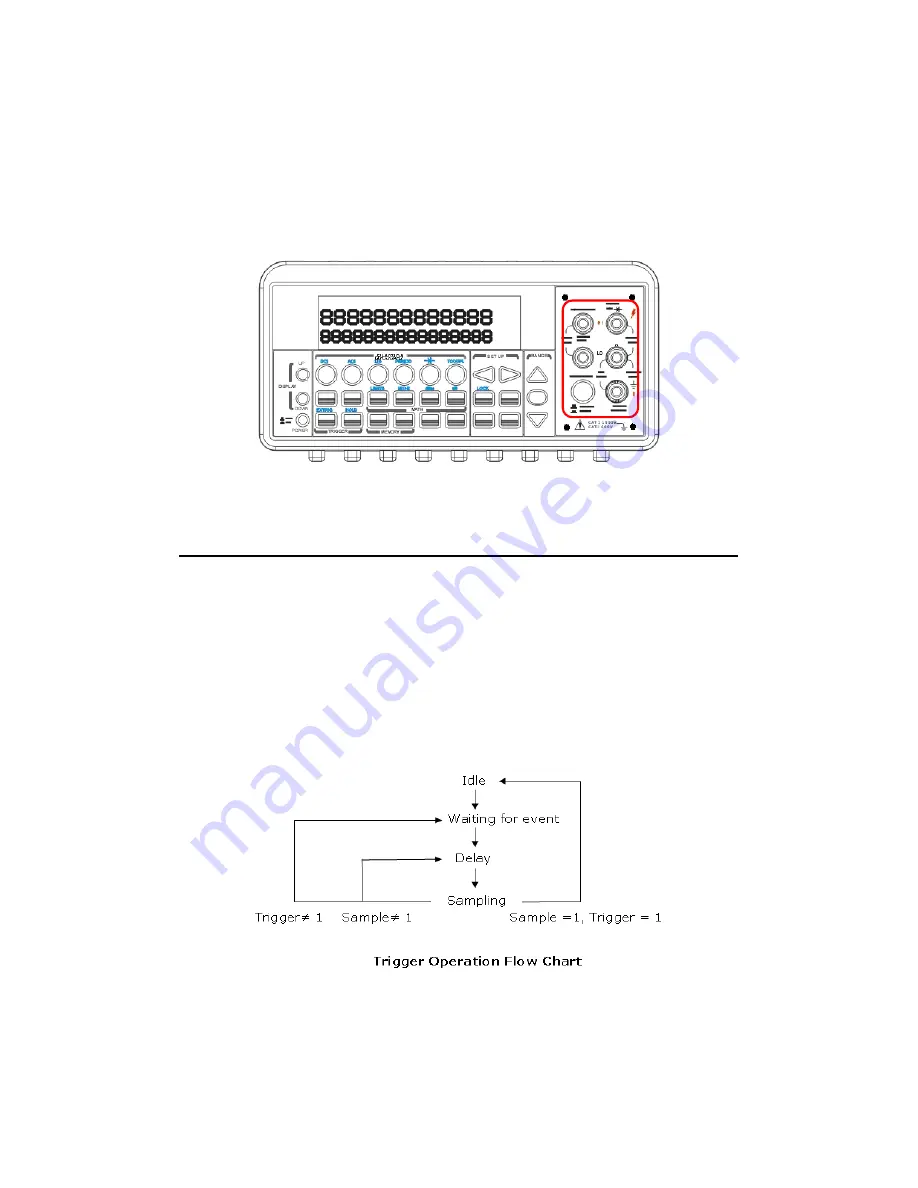
70
70
70
70
How to switch the terminals:
To switch between the front and the rear input terminals, press
“TERMINALS” switch button on the front panel. Please see the following
figure for the location of the switch. The location of the button and
terminals is shown with a red rectangle frame in
Figure 4-7
.
Figure 4-7
4.2 Trigger Operations
In this section we will discuss the triggering system in M3500A. M3500A
provides a variety of trigger operations. You can select a trigger mode, a
trigger source and different trigger settings for a specific measurement.
The user’s selection is stored in a volatile memory and the default
settings will be restored after power-off.
Figure 4-8
shows the trigger
operation in M3500A.
Figure 4-8
Содержание M3500A
Страница 1: ...PICOTEST M3500A 6 5 Digit Digital Multimeter User s Manual Version 1 06 ...
Страница 2: ...2 2 2 2 M3500A DMM User s Manual ...
Страница 49: ...49 49 49 49 Figure 3 17 1 2 3 5 5 4 4 1 2 3 ...
Страница 50: ...50 50 50 50 Figure 3 18 5 ...
Страница 191: ...191 191 191 191 FreeLibrary hUSBTMCLIB hUSBTMCLIB NULL return ...
















































