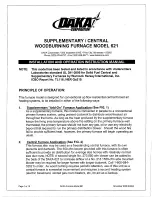DT2010248-04
6.16 STOvE STATUS
This function displays the stove status under the various operating conditions.
Description of activity
Display
Press key 6 for a few seconds.
Use key 5 or 6 to scroll the menu that appears on the display until the scrolling readout
STOVE STATUS
appears.
Confirm by pressing the SET key.
STOVE
STATUS
The pellet loading time, the flue gas temperature, the combustion fan speed and any
alarms or informations appear on the display alternately.
A list of readouts which can appear is given below:
PUL
Clean grate
ALF 1
Pressure switch activated
Fuel hopper lid open
ALF 2
Anomaly in the pressure switch
ALF 3
Anomaly in combustion fan speed (greater than set value)
ALF 4
Anomaly in combustion fan speed (lower than set value)
ALC
Safety thermostat activated
NO CONN
Smoke sensor or ambient sensor disconnected
NO ACC
Failed ignition
MASS TEMP
Smoke alarm activated - maximum temperature reached.
Use key 4 to exit.
DT2010087-04
6.17 OPENING ThE dOOR
a
During operation the door must remain closed.
It is to be opened only when the stove has been shut down and
cooled for the carrying out of maintenance.
Use the door handle tool provided in the kit to open the door, using it as
shown in the picture below.
Fig. 45
H07029330 / DT2001081 – 02
38
English
DT2032285-00
Содержание MARCELLA
Страница 50: ...H07029330 DT2001081 02 50 English...
Страница 51: ......