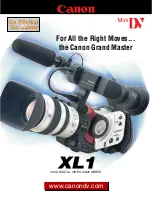Chapter 3 System Connections
22
3.4.
PC Connection
The system can have the operation of its functions performed from a PC using the Gigabit
Ethernet interface. This section explains the required setup when connecting the system to a PC.
To connect a PC to the system, connect the system to a commercially available 1000BASE-T
compatible interface board with a LAN cable. For the LAN cable, prepare a UTP or STP CAT5E
(enhanced category 5) or higher category LAN cable. (UTP: Unshielded Twisted Pair, STP: Shielded
Twisted Pair)
The maximum cable length between the PC and the system is 100m (compliant to the
1000BASE-T specification). One PC can connect to a maximum of 64 Photron Gigabit Ethernet
interface equipped cameras using a hub. When connecting multiple devices, connect through a
switching hub that can connect at 1000BASE-T. The maximum length of the cable that connects the
system (or PC) to the switching hub is also 100m.
For the setting method of control PC,
refer to “Photron FASTCAM Viewer User's Manual”.
For detail instruction on PC connection setting, refer to
“Gigabit Ethernet Interface Connection
Tutorial Manual
”.
Photron recommends using an STP cable over long distances or in noisy locations.
The system is only 1000BASE-T compatible. When using a PC compatible with only 10BASE-T or
100BASE-TX, the PC must be connected through a 10BASE-T, 100BASE-TX, and 1000BASE-T
compatible switching hub.
The system's factory default IP address is below:
IP ADDRESS:
192.168.0.10
NETMASK:
255.255.255.0
GATEWAY ADDRESS: 0.0.0.0
PORT:
2000 (Fixed, not changeable)
Содержание FASTCAM Multi
Страница 1: ...F FA AS ST TC CA AM M M Mu ul lt ti i ...
Страница 11: ......
Страница 14: ...7 1 Contact Information 66 ...
Страница 15: ...1 Chapter 1 Overview 1 1 Product Overview and Features ...
Страница 17: ...3 Chapter 2 Setup 2 1 System s Components and Accessories 2 2 Accessories Options 2 3 Part Names ...
Страница 40: ...Chapter 3 System Connections 26 ...
Страница 45: ...31 FASTCAM Multi Hardware Manual TRIG TTL IN GENERAL TTL IN TRIG SW IN SYNC IN Circuit Diagram ...
Страница 66: ...Chapter 4 Functions 52 ...
Страница 67: ...53 FASTCAM Multi Hardware Manual Chapter 5 Product Specification 5 1 Specifications 5 2 Dimensions ...
Страница 72: ...Chapter 5 Product Specification 58 5 2 2 Remote Controller Optional mm 167 9 105 4 155 4 28 2 29 7000 ...
Страница 73: ...59 FASTCAM Multi Hardware Manual 5 2 3 AC Adapter mm 130 2 188 4 223 218 2900 5 88 5 37 1 6 60 2 50 2 ...
Страница 75: ...61 FASTCAM Multi Hardware Manual 5 2 5 Clearance for Camera Cable Connection mm Minimum 275 ...
Страница 76: ...Chapter 5 Product Specification 62 ...
Страница 77: ...63 FASTCAM Multi Hardware Manual Chapter 6 Warranty 6 1 About the Warranty ...
Страница 79: ...65 FASTCAM Multi Hardware Manual Chapter 7 Contacting Photron 7 1 Contact Information ...