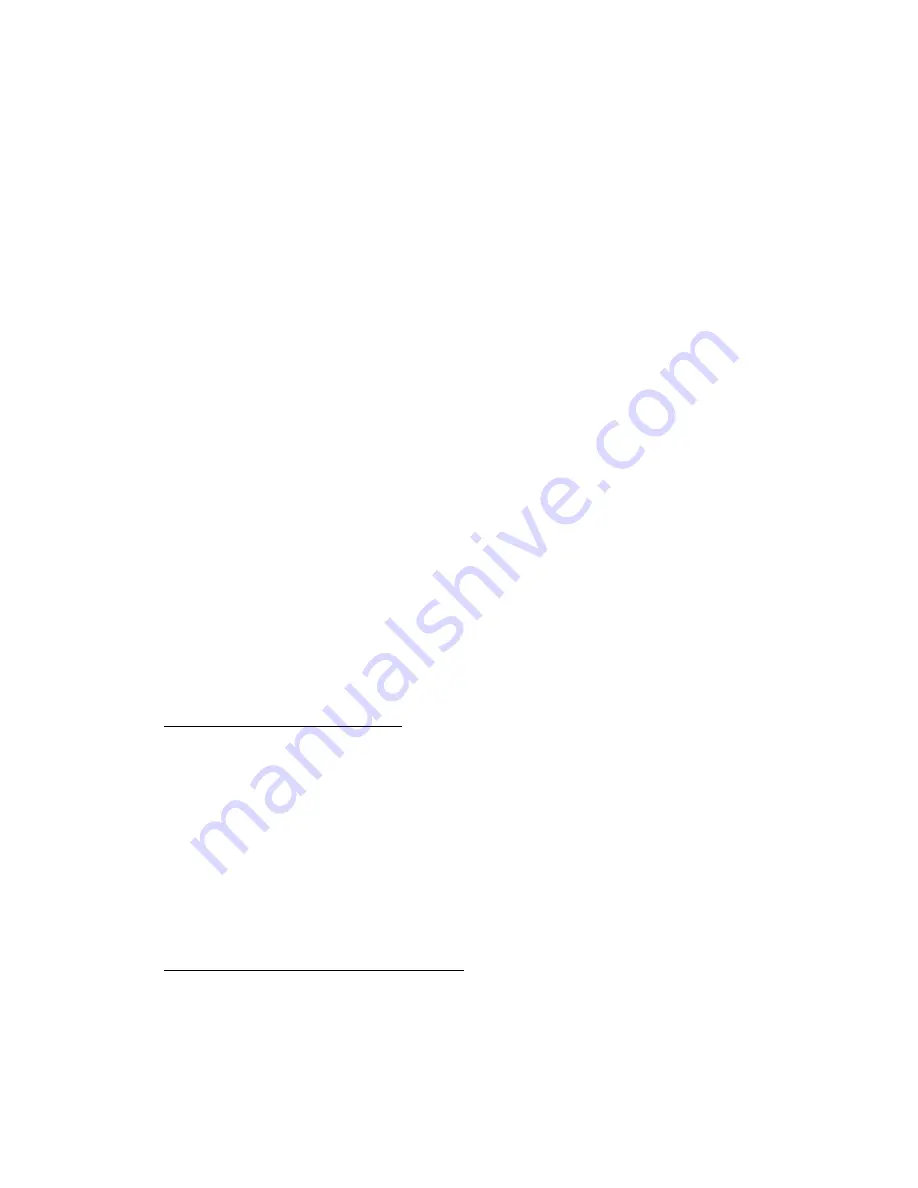
Appendix H: TROUBLeSHOOTING
Why does my SCADA 3000 begin dialing as soon as I turn it on?
• SCADA 3000 will dial out for only two reasons, to deliver an alarm message or a report.
If the alarm LED is blinking, an unacknowledged alarm exists and SCADA 3000 is trying to
deliver an alarm message. If the alarm LED is either off or on steady, the unit is dialing out to
deliver a report.
• The shunt for setting your input type may be in the wrong position, causing a false alarm
condition. Check that it is in the correct position for the type of sensor you’re using.
• The unit might have an unacknowledged alarm for which it’s still trying to dial out and
deliver its message. Even though the condition no longer exists, the unit will attempt to deliver
its message until it is finally acknowledged. If this is the case, either go on-line with a PC and
clear the alarm; or call the unit back and give the Touch-Tone acknowledgment code. You can
also plug a telephone into the Voice Record jack and give the Touch-Tone acknowledgment
code.
On site, you can also check and acknowledge an alarm via the Keypad.
1) Press the MENU button, arrow-down to the Alarms category, and press
ENTER.
2) Press the down-arrow key until you reach the alarm you need to acknowledge.
Press ENTER.
3) Press the down-arrow key until the LCD displays
Acknowledge Alarm
. Press
ENTER and the alarm will be acknowledged. If you continue to press the down-
arrow key, the
Acknowledge All
option will be displayed. If you press ENTER
while this message is showing, all alarms will be acknowledged.
Why can’t I connect with my SCADA 3000?
Having trouble connecting locally
Some common causes:
• SCADA 3000 is connected to your PC’s parallel port (LPT1) instead of a serial COM port
(COM1, COM2, etc.).
• SCADA 3000 is connected to the wrong serial COM port. Most PCs have multiple serial
ports. Make sure the port connected to the SCADA 3000 unit is the same port shown the
UNIT DATABASE form.
• Check that the SCADA 3000 software has configured the COM port as a direct Serial Port
connection. Click
Comm>Setup
from the Sensaphone Control Center Main Menu. Click the
appropriate
Comm Port
tab and check that the port is
Enabled
, the Type is set to
Serial Port
, and
the
Port Baud Rate
is set to 38400.
Having trouble connecting using a modem
If your modem won’t dial at all:
• Make sure that your modem is connected to a serial COM port on your PC, not a parallel
(LPT) port.
• Check that the PC’s COM port connected to the modem is the same port shown on the
UNIT DATABASE form.
H-1
Содержание Sensaphone SCADA 3000
Страница 1: ...Sensaphone SCADA 3000 User s Manual Version 2 34...
Страница 6: ...vi SCADA 3000 User s Manual...
Страница 10: ...x SCADA 3000 User s Manual...
Страница 30: ...1 6 SCADA 3000 User s Manual...
Страница 48: ...4 6 SCADA 3000 User s Manual...
Страница 70: ...9 8 SCADA 3000 User s Manual...
Страница 122: ...12 8 SCADA 3000 User s Manual...
Страница 190: ...15 30 SCADA 3000 User s Manual...
Страница 211: ...lead 1 lag 0 else lead 0 lag 1 16 21 Chapter 16 Programming in C...
Страница 212: ...16 22 SCADA 3000 User s Manual...
Страница 236: ...21 8 SCADA 3000 User s Manual...
Страница 248: ...22 12 SCADA 3000 User s Manual...
Страница 258: ...23 10 SCADA 3000 User s Manual...
Страница 274: ...25 8 SCADA 3000 User s Manual...
Страница 288: ...27 8 SCADA 3000 User s Manual...
Страница 294: ...28 6 SCADA 3000 User s Manual...
Страница 296: ...A 2 SCADA 3000 User s Manual...
Страница 302: ...D 2 SCADA 3000 User s Manual...
Страница 318: ...I 2 SCADA 3000 User s Manual...
Страница 320: ...J 2 SCADA 3000 User s Manual...
Страница 322: ...K 2 SCADA 3000 User s Manual...
Страница 335: ...Test Log...
Страница 336: ......






























