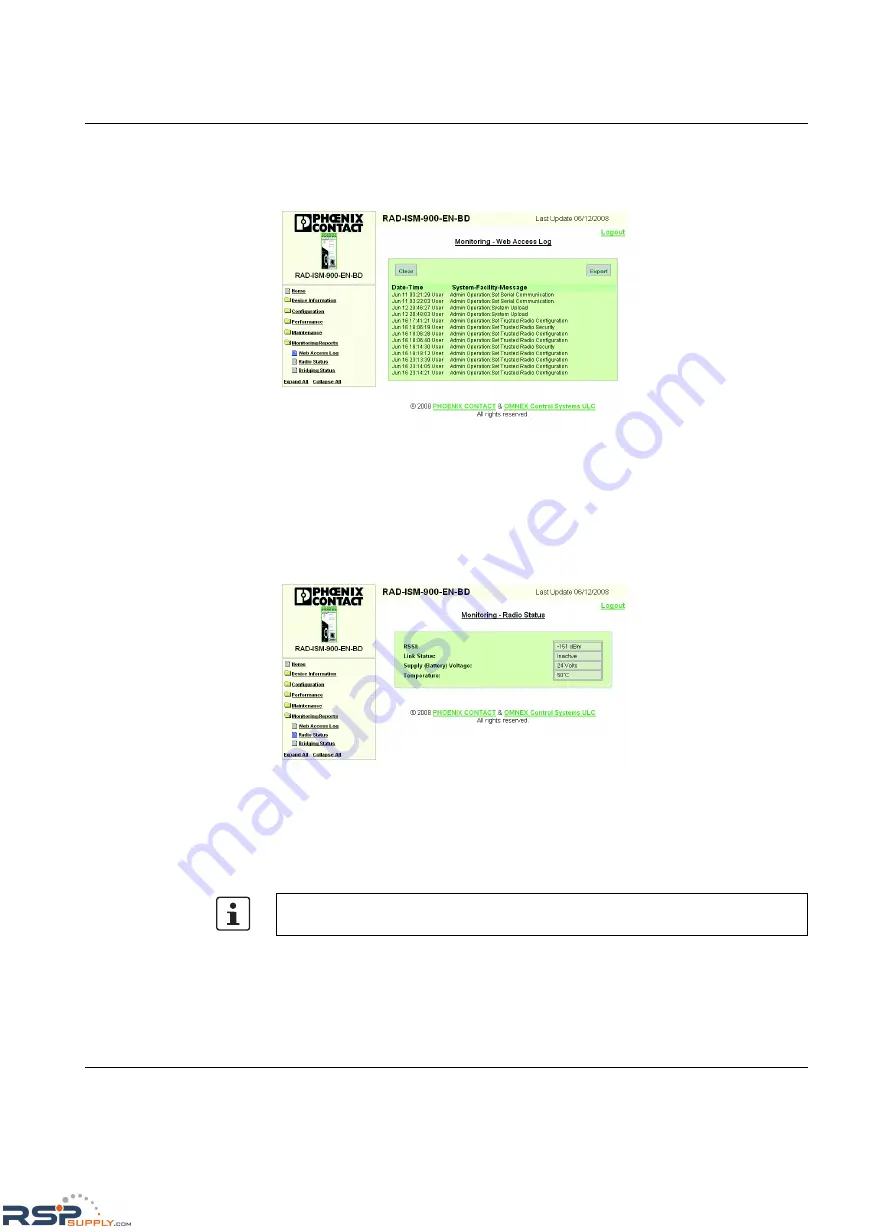
Programming the Radio
2476_en_I
PHOENIX CONTACT
4-27
4.18
Monitoring/Reports
Several screens are available that provide additional information to the user.
Figure 4-29
“Monitoring - Web Access Log” screen
Click on “Monitoring/Reports… Web Access Log” in the left navigation column to display a
list of system facility messages involving web access. The log documents the user who
made the changes with a date and time stamp. For example, this log records if the
encryption mode was set, if the operating mode was changed, etc. The Web Access Log
continues to accumulate listings until cleared. To clear the listings, click the “Clear” button.
Figure 4-30
“Monitoring - Radio Status” screen
–
Click on “Monitoring/Reports… Radio Status” to review statistics on the device’s
current status.
–
RSSI
: The average signal strength of all packets received by the radio. A value of
-151 dBm indicates no RF link.
–
Link Status
: This field will display active if a valid RF packet was received within
the last 5 seconds. Otherwise, this field will display inactive.
–
Supply (Battery) Voltage
: Displays the voltage of the supply that is currently
powering the device.
–
Temperature
: Displays the temperature of the device in degrees Celsius.
Units configured as a Master will not display a valid RSSI value.
RSPSupply - 1-888-532-2706 - www.RSPSupply.com
http://www.RSPSupply.com/p-12970-Phoenix-Contact-2900016-Radio-900-MHz-Ethernet-Radio.aspx
















































