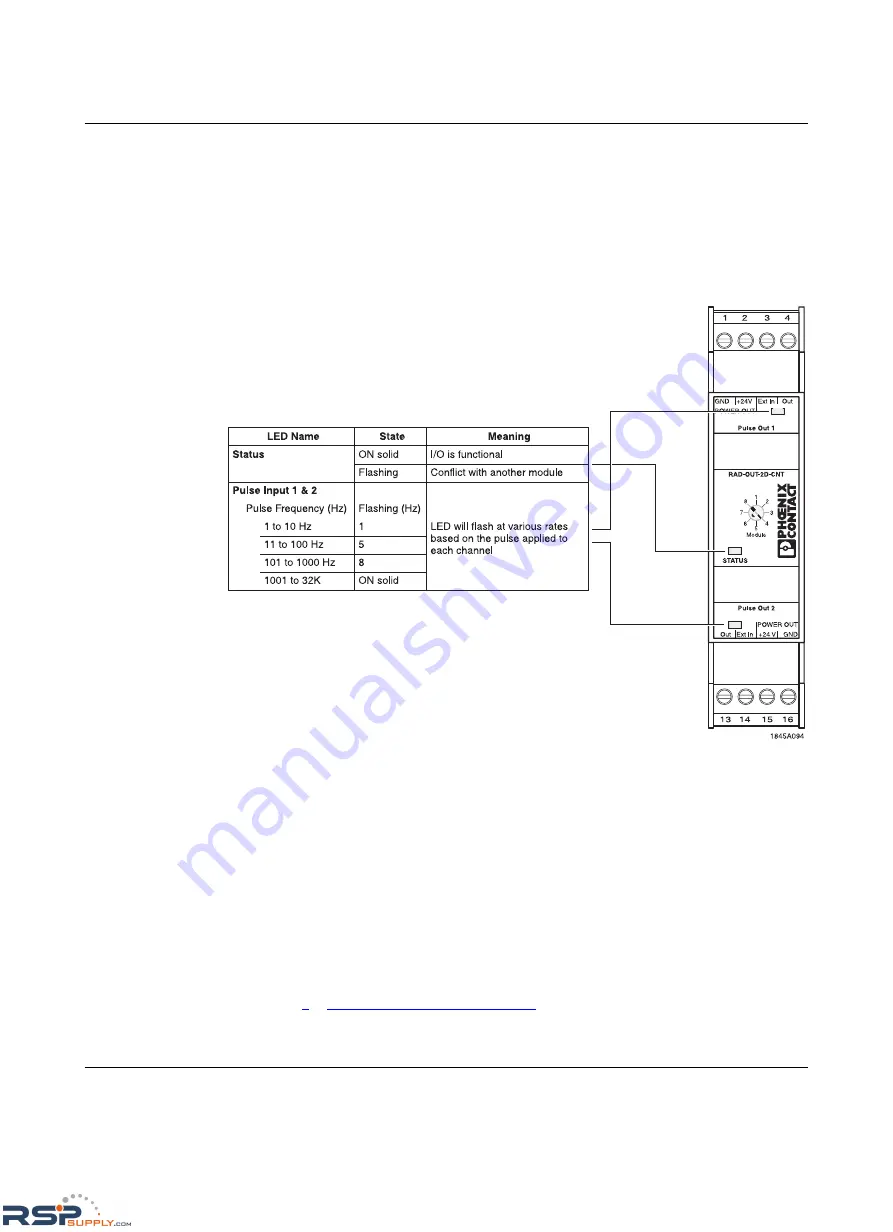
RAD-ISM-900-EN-BD…
5-28
PHOENIX CONTACT
2476_en_I
Low/High Speed Operation
This switch setting only impacts counter mode. If high speed is selected, the pulses will be
sent at a frequency of 10 kHz with a 50% duty cycle. If low speed is selected, the pulses will
be sent at a frequency of 10 Hz also with a 50% duty cycle.
Diagnostic LEDs
There are three diagnostic LEDs on the Digital Pulse Output Module. See Figure 5-13 for
the meaning of each LED.
Figure 5-13
Description of RAD-OUT-2D-CNT Digital Pulse Output Module LEDs
5.7
Accessing the XML file
To access the read-only XML file containing the status of the I/O modules, do the following:
1.
Open a web browser and enter the IP address of the RAD-ISM-900-EN-BD-BUS with
connected I/O modules.
2.
Log onto the radio using the appropriate password. Then click the link on the left-hand
menu to view the file. To access the file using a custom program, such as a Microsoft
Excel spreadsheet, enter the IP address of the radio to be accessed in the following
format:
–
https://aaa.bbb.ccc.ddd/iodata.xml
RSPSupply - 1-888-532-2706 - www.RSPSupply.com
http://www.RSPSupply.com/p-12970-Phoenix-Contact-2900016-Radio-900-MHz-Ethernet-Radio.aspx
















































