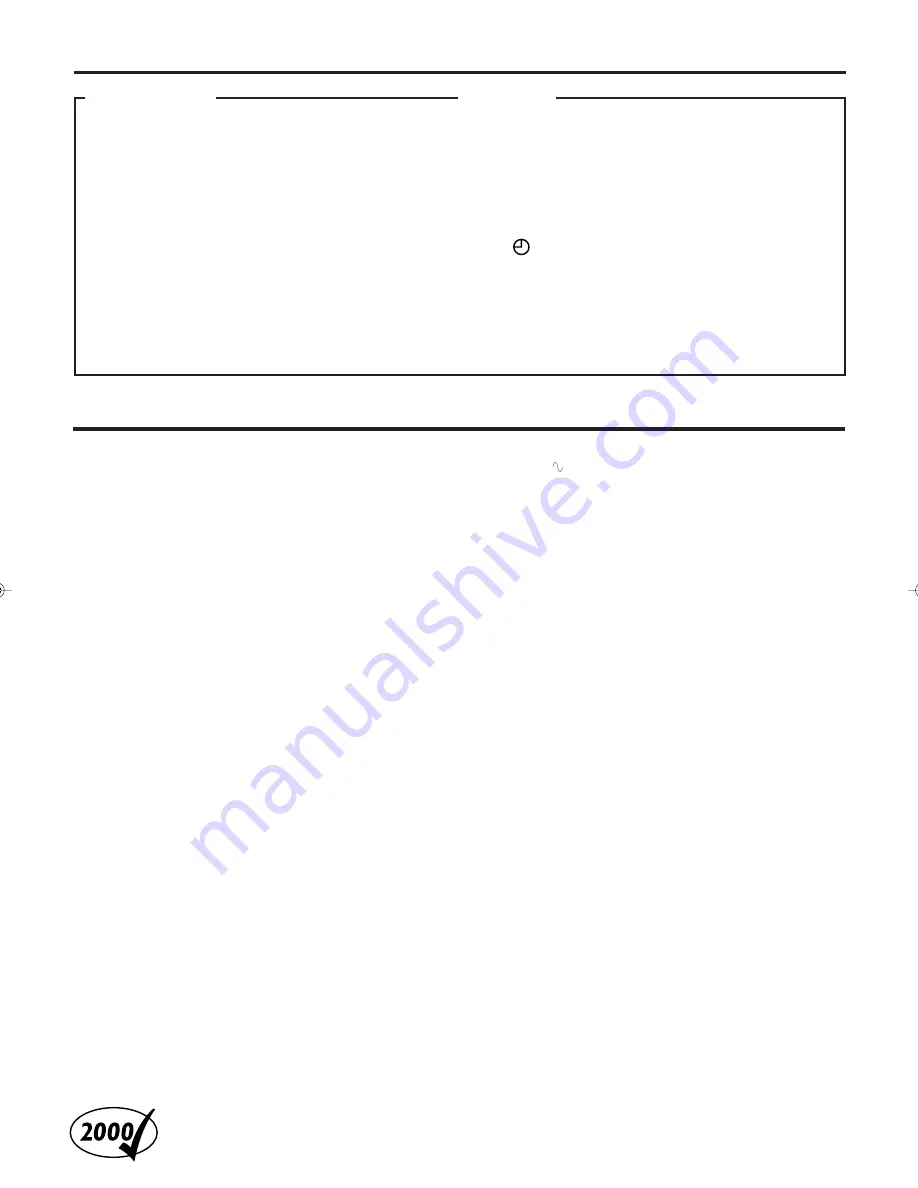
— 38 —
General
Mains voltage
AC 220 – 240V (AUTO)
Mains frequency
50/60Hz
Power consumption
Power ON
Approx. 24 W
Power OFF
Approx. 5.5 W
Power Save Mode
Approx. 3 W
Ambient temperature
+5°C to +40°C
Relative humidity
10% to 80%
Dimensions
Approx. 435(W) x 94(H) x 343(D) mm
Mass
Approx. 4.8kg
Position for use
Horizontal
Video output channel
UHF E36 (adjustable between 22 — 69)
Possible number of TV channel
99
Number of pre-programmable memory blocks
8
Number of days in advance
365 or every day, or every week
Tuner
Aerial input
PAL I
VHF L:
47 — 89 MHz
VHF H:
104 — 300 MHz
302 — 470 MHz
UHF:
470 — 862 MHz
CATV
Video
Input (VIDEO IN)
0.5 to 2.0 Vp-p, 75 ohms
Output (VIDEO OUT)
1.0±0.2 Vp-p, 75 ohms
Resolution
250 lines (VHS)
400 lines (S-VHS)
Signal/noise ratio
Better than 45 dB
Audio
Input (AUDIO IN)
–8 dBs, 50k ohms (0dBs=0.775 Vrms) – for RCA connector
–8 dBs, 10k ohms (0dBs=0.775 Vrms) – for SCART connector
Output (AUDIO OUT)
–8 dBs, 1k ohms (0dBs=0.775 Vrms)
Accessories supplied
Remote control unit
RF coaxial cable
Batteries – R6(SUM-3)/AA (only for checking operations)
S
PECIFICATIONS
Design and specifications are subject to change without notice.
Correction
• Insert the cassette with the window side up and the record
tab facing you.
• Check that a cassette tape is not already inserted. Press
EJECT
0.
• Make sure the AC power cord is correctly connected to
an AC outlet.
• If the
(Timer) indicator is lit on the display, press
VCR POWER
or
STANDBY/ON
to cancel timer
recording, then press
EJECT
0.
• Make sure the record tab on the back of the cassette is not
removed. (
✈
P.22)
Miscellaneous
A cassette cannot be inserted.
The cassette does not eject.
The cassette ejects when you press
RECORD
, or when
you press
VCR POWER
or
STANDBY/ON
to set timer
recording.
B
EFORE
R
EQUESTING
S
ERVICE
(C
ONTINUED
)
VR1000/07-New
99.7.8, 3:34 PM
38





























