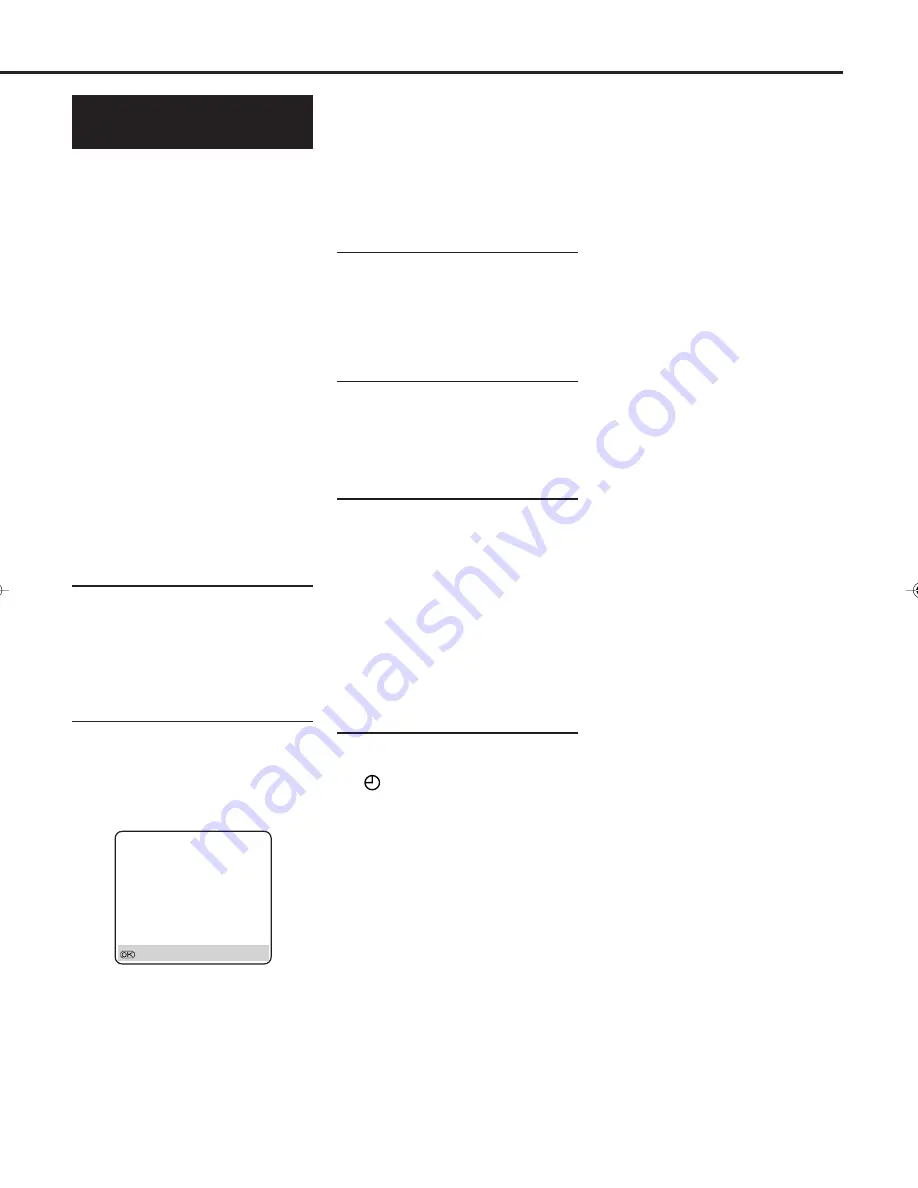
— 29 —
Timer Recording Using the
VIDEO Plus+ System
You can simplify the programming
method of timer recording by using the
VIDEO Plus+ system. W
henever you
want to record a TV program, all you
need to do is to find out the pro-
gramme’s VIDEO Plus+ number.
You can easily find out this number by
checking the TV programme list of
your local newspaper or TV guide
magazine.
Simply entering the programme’s
VIDEO Plus+ using the remote control
will make the VCR programme a timer
recording.
Make sure....
• The clock is set to the correct time
before setting timer recording.
• A cassette is inserted in the VCR and
the record tab of the cassette must
not be removed.
1
Select VIDEO Plus+ Mode
1 Press
TIMER
.
2 Press
5 or ∞ to select
“
VIDEO PLUS+
”
then press
OK
or
4
. The VIDEO Plus+ entry menu
appears on the TV screen.
2
Enter
PlusCode
Number
1 Press
Number
buttons to enter the
PlusCode
number assigned to the TV
programme you want to record.
2 Press
OK
or
4
. The VIDEO Plus+
Programme screen appears.
• If “ERROR” appears on the TV, you have
entered an incorrect
PlusCode
number. If
this happens, press
CLEAR
to erase the
number, then enter the correct number.
• If the guide programme number has not
yet been set, the GUIDE PROG SET
screen will appear.
Input the number of the channel position
on which the broadcast for the PlusCode
number is received on the VCR, then
press
OK
or
4
and the
VIDEO Plus+
programme screen appears.
3
Select Tape Speed
Press
SPEED
.
• Each time you press the button, the tape
speed alternates between “SP”, or “LP”.
• To change the stop time, press
STOP +/–
(number 2 or 5 button).
4
Set PDC Mode
Press
VPS/PDC
(Number button 7) to
select “VPS/PDC ON” or “VPS/PDC
OFF”.
(
✈
“PDC Recording” on page 31)
5
Finish Settings
Press
MENU
or
OK
.
“PROGRAM COMPLETED” appears
on the TV screen.
After 5 seconds, the above message
disappears, and the normal TV picture
resumes.
• If “PROGRAM NOT COMPLETED”
appears, try again from step 1.
If you want to store other
programmes, repeat steps 1 to 5.
6
Engage Timer Standby Mode
Press
VCR POWER
to turn off the
VCR.
The
(timer) indicator lights up on
the display.
The VCR must be turned off for a timer
recording to take place. If you forget to
turn off the VCR, “WARNING-TIMER
RECORDING TO START SOON”
appears on your TV screen five
minutes before a timer recording starts.
To remove the message, press the
CLEAR
button.
If you want to record the same
– P1 –
VI 123456789
START STOP
21:00
=
22:00
SP VPS/PDC OFF
DATE TV PROG
25.12 1
BBC1
: OK
programme daily, press
DAILY
(Number button
8
) in step 3. (Press the
button again to cancel).
The VCR will record a TV programme
every day (Monday through Friday) at
the same time and length. (Daily
Recording).
If you want to record the same
programme weekly, press
WEEKLY
(Number button
9
) in step 3. (Press the
button again to cancel).
The VCR will record a TV programme
once a week at the same day, time, and
length. (Weekly Recording)
If you want to cancel the currently
set programme, press
CLEAR
.
After a timer recording has taken
place
Press VCR POWER to turn on the
VCR. You can operate your VCR
normally.
To stop a started timer recording
Press STANDBY/ON.
Recording stops and the VCR turns off.
If it is a Daily or Weekly Recording,
future recordings will be carried out as
programmed.
To check or erase the programmes,
see page 31.
To timer-record a satellite broadcast
using
the VIDEO Plus+ system:
1 Perform steps 1-6.
2 Set the satellite tuner to the appropri-
ate channel before the selected
programme begins.
Leave the satellite tuner’s power on.
VR1000/07-New 99.10.15, 5:42 PM
29
























