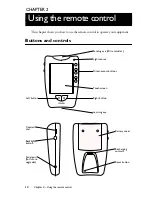Learning eye
(bottom of remote control)
For learning commands from
other remote controls
Sending eye
(IR transmitter)
Send commands to devices
Home
Easy access to all
components
Macro menu
Execute stored lists
of commands
Control panel
Tap buttons to send
commands to
components
Panel number
Shows what panel
you’re on
l l
Left and Right buttons
Activate the commands
shown immediately
above the buttons
Modes
Normal use controlling components.
Learn commands from other remote controls.When a macro panel
is displayed, this button changes to
for recording macros.
Assign letters and symbols to buttons and commands.
Add a new component or group of macros.
Delete a button, component, macro, or macro group.
Change the order of commands in a menu.
quickreference
The remote control icon
Press and hold for
3
seconds to go to Setup
Scroll button
Display previous
control panel
Device menu
Open a component’s
control panels
Mode menu
Customize
the remote
control
(see below)
Scroll button
Display next control
panel. Scroll buttons
may appear on left