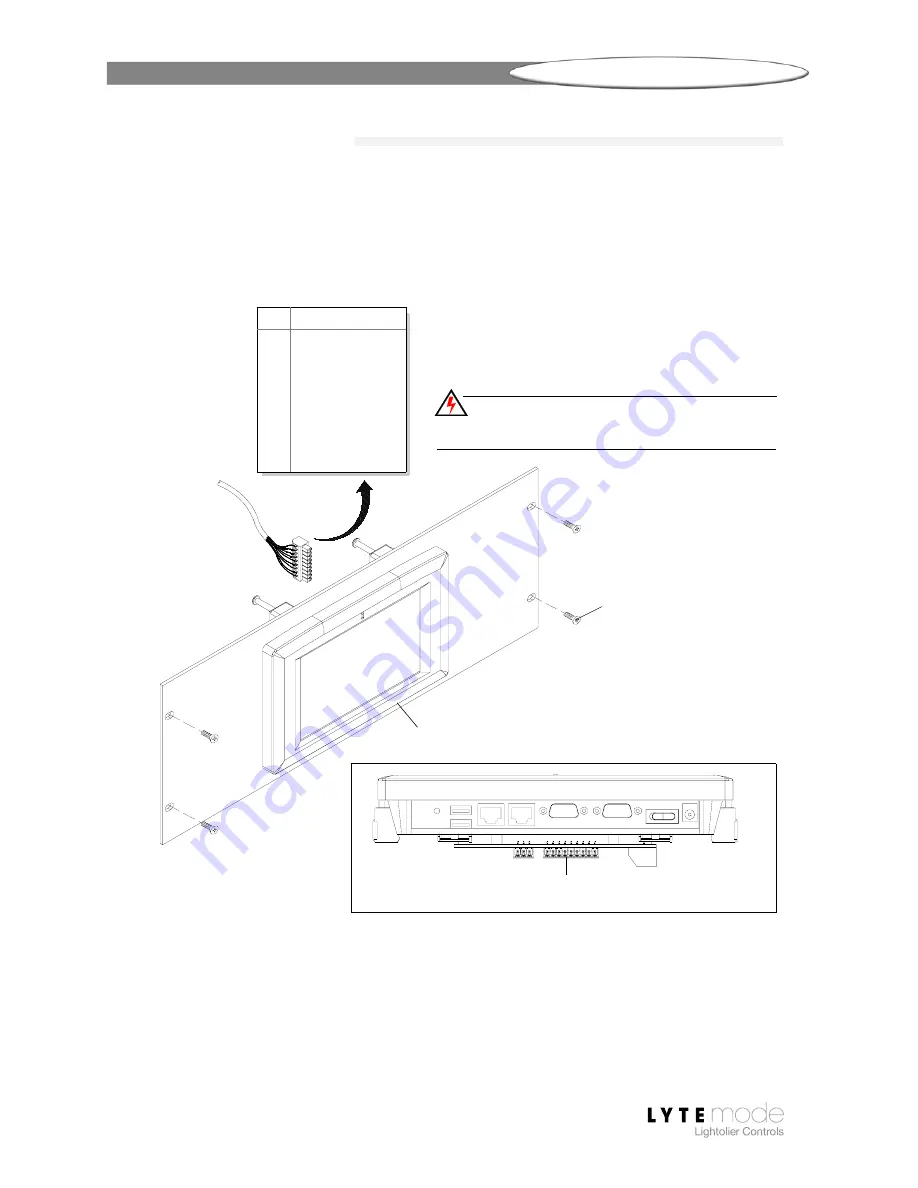
I
NSTALLATION
L
YTE
S
CENE
II T
OUCH
S
CREEN
U
SER
’
S
G
UIDE
6
ILSCLTSIIRM (Rack Mount)
To install rack-mount unit:
Step 1. Unpack ILSCLTSIIRM Touch Screen and inspect for any signs of shipping
damage.
Step 2. Connect ILS network cable to Touch Screen ILS connector (
Step 3. Install in rack using standard rack mounting hardware.
Figure 2: Installing ILSCLTSIIRM Rack-Mount Touch Screen
Touch Screen Unit
(Rack-Mount Version)
Rack Mount
Screw (4)
ILS 9-Pin
Connector
1
WH/OR (+ Data)
2
OR (- Data)
3
SHIELD
4
WH/GN (+ Volts)
5
GN (Ground)
6
WH/BL (+ Volts)
7
BL (Ground)
8
WH/BR (+ Volts)
9
BR (Ground)
PIN SIGNAL
WARNING!
Remove power from house service before connecting
any wiring or cables to the LyteScene II Touch Screen.
From ILS Network
TOP VIEW
ILS Network
All other connectors are not
applicable to this installation
Connection
(not included)
Содержание LIGHTOLIER CONTROLS LYTESCENE ILSCLTSII
Страница 1: ......
Страница 33: ...LYTESCENE II TOUCH SCREEN USER S GUIDE SPECIFICATIONS 31 Notes ...
Страница 34: ...SPECIFICATIONS LYTESCENE II TOUCH SCREEN USER S GUIDE 32 Notes ...
Страница 36: ......









































