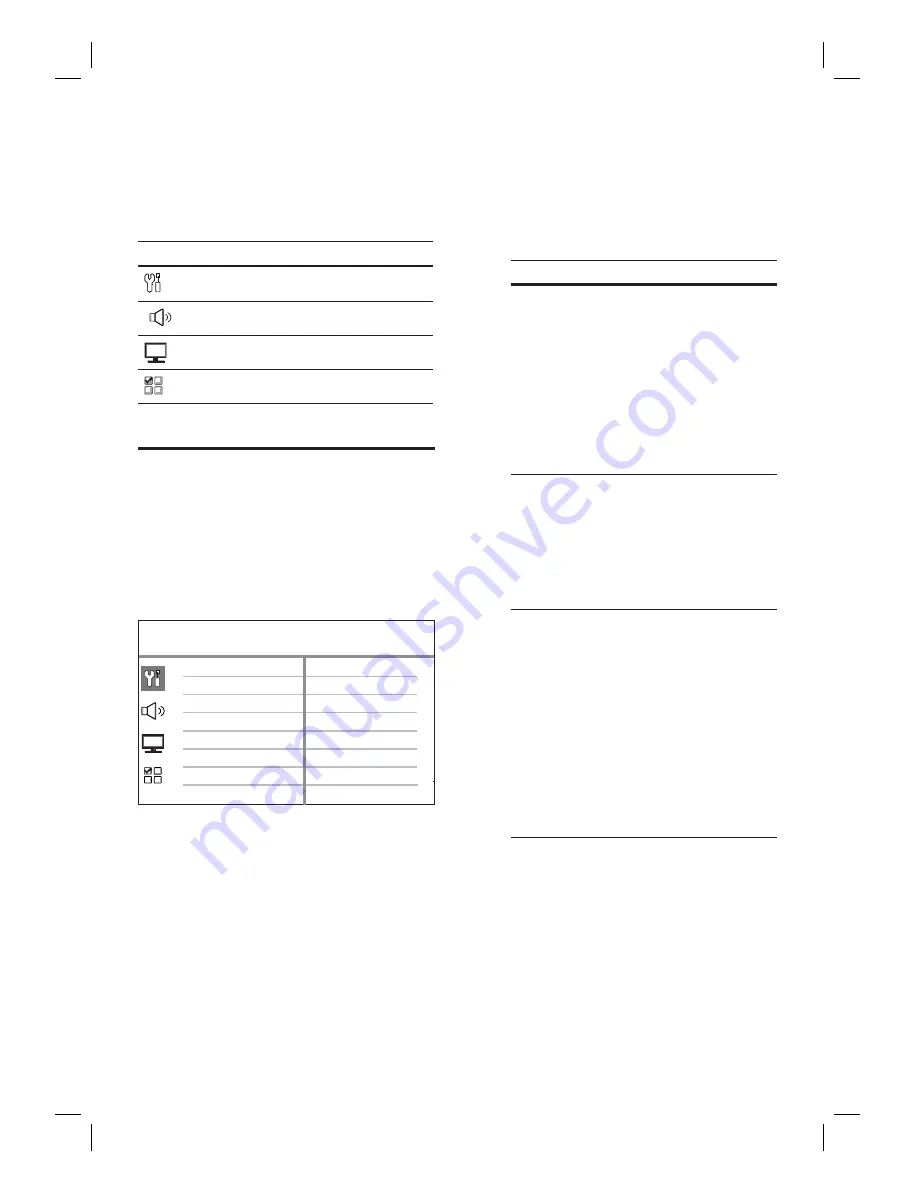
38
EN
7 Adjust settings
This section describes the various setting
options of this unit.
Symbol
Options
[ General Setup ]
[ Audio Setup ]
[ Video Setup ]
[ Preference Setup ]
General setup
1
Press
OPTIONS
.
[ General Setup ]
menu is displayed.
2
Press
B
.
3
Select an option, then press
OK
.
General Setup
Screen Saver
DivX(R) VOD Code
Sleep Timer
Display Dim
Disc Lock
OSD Language
EasyLink
Standby Mode
See the explanations of the above
options in the following pages.
4
Select a setting, then press
OK
.
To return to the previous menu, press
BACK
.
To exit the menu, press
OPTIONS
.
•
•
•
[ EasyLink ]
This feature is only applicable if this unit is
connected to HDMI CEC compliant TV/
device. It enables all the linked devices
response or react to certain commands
simultaneously with one touch control.
Options
Descriptions
[ Auto Wake-
up TV ]
It wake-ups your TV
automatically when you
press PLAY to power up
this unit and start disc
play (if a video disc is
found in the disc
compartment.)
To disable this feature,
select
[ Off ]
.
•
[ System
Standby ]
Respond to standby
command from other
HDMI CEC compliant
TV/devices.
To disable this feature,
select
[ Decline ]
.
•
[ System Audio
Control ]
It enables this DVD
Home Theater unit to
switch automatically to
the audio input of the
active device.
To enable this feature,
select
[ On ]
. Then
proceed to
[ Audio
Input Mapping ]
to
scan and map all the
connected devices.
•
Содержание HTS6100
Страница 1: ...HTS6100 Register your product and get support at www philips com welcome EN DVD Home Theater System 5 ...
Страница 52: ...52 ...
Страница 53: ...53 ...
Страница 54: ... 2008 Philips Consumer Lifestyle All right reserved sgpjp 0821 75 1 ...






























