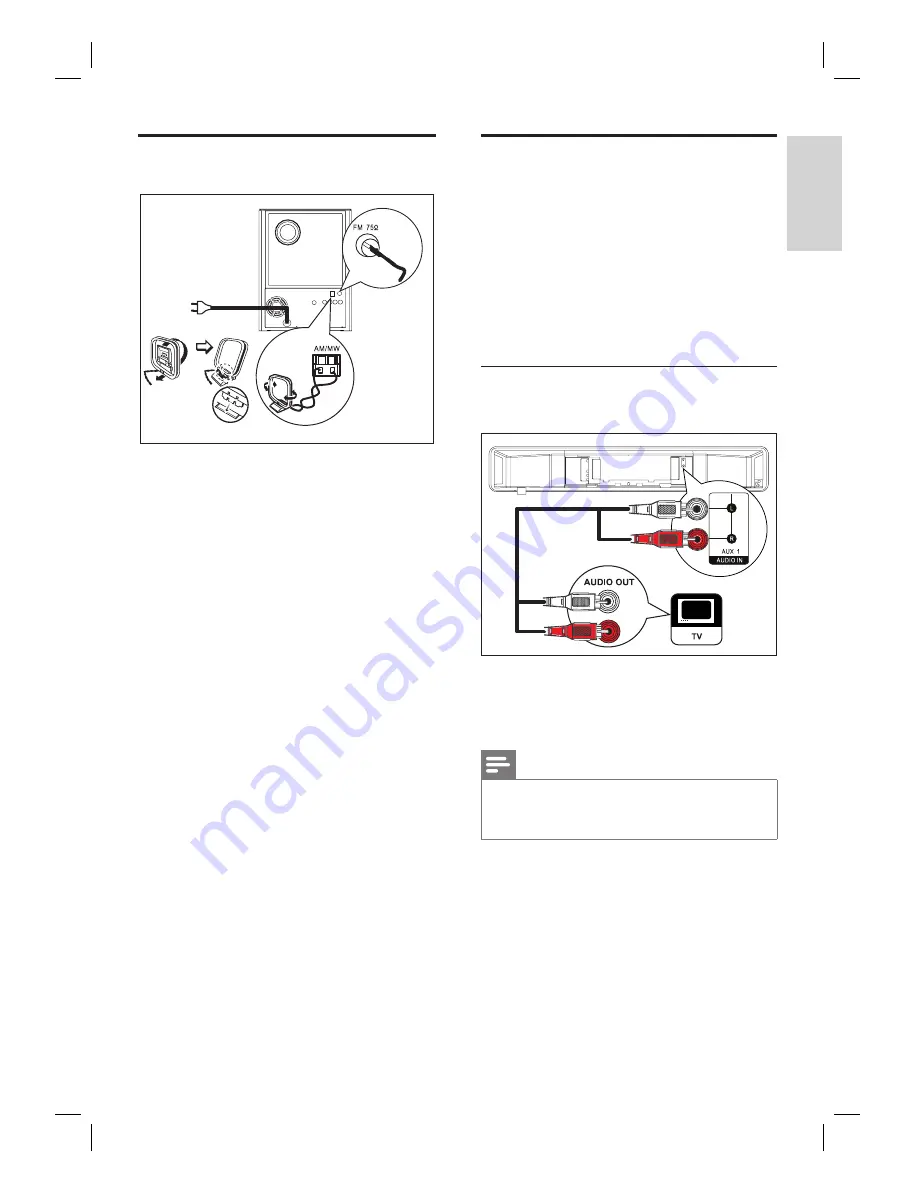
English
EN
15
Conne
c
t
Connect radio antenna
3
4
1
2
1
Stand the AM/MW loop antenna
(supplied) upright to
fi
x its claw into the
slot.
2
Connect the AM/MW loop antenna to the
AM/MW
jack. Then place the AM/MW
loop antenna on a shelf, or attach it to a
stand or wall.
3
Connect the FM antenna (supplied) to the
FM75
Ω
jack on this unit (for some models,
this cable has been connected). Extend the
FM antenna and
fi
x its ends to the wall.
4
Connect the power cord when all the
required connections are complete and
you are ready to enjoy this DVD Home
Theater unit.
Connect audio cables/other
devices
This section describes how you can route the
sound from other devices to this DVD Home
Theater unit in order to enjoy sound output or
audio play with multi-channel surround
capabilities.
Connect audio from TV
(also used for EasyLink control)
1
Connect an audio cable (not supplied)
from the
AUDIO IN-AUX1
jacks on this
unit to the AUDIO OUT jacks on your TV.
Note
To listen to the audio output from this connection,
press
AUX/DI /MP3 LINK
repeatedly until ‘AUX1
INPUT’ is displayed on the display panel.
•
Содержание HTS6100
Страница 1: ...HTS6100 Register your product and get support at www philips com welcome EN DVD Home Theater System 5 ...
Страница 52: ...52 ...
Страница 53: ...53 ...
Страница 54: ... 2008 Philips Consumer Lifestyle All right reserved sgpjp 0821 75 1 ...















































