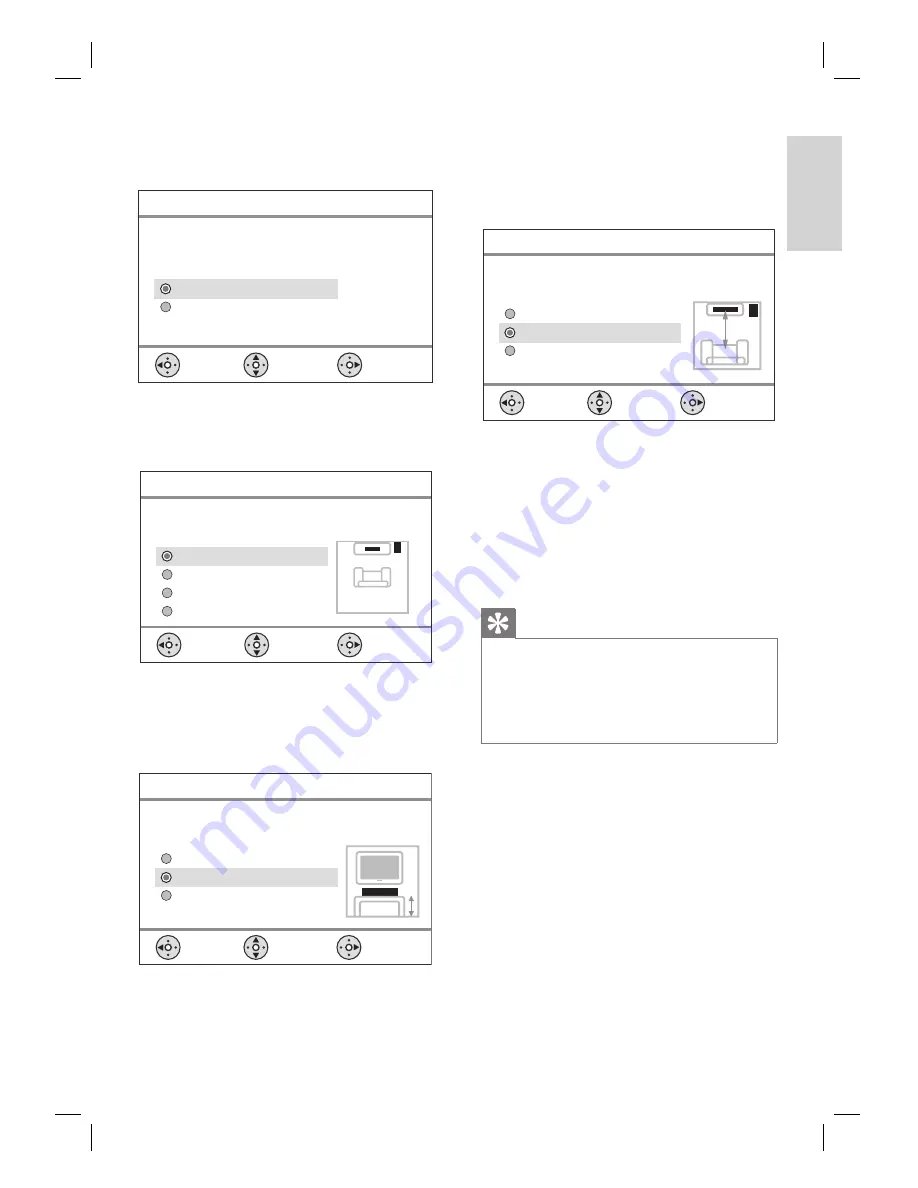
English
EN
21
Get
st
ar
ted
5
Press
B
to continue.
[ Room Acoustics ]
menu is displayed.
Please select the type of walls that surround
your room:
Select
Room Acoustics
Back
Change
Soft (Curtains, open space)
Hard (Concrete, wood)
6
Select the condition of the room, then
press
B
.
[ Room Placement ]
menu is displayed.
Select the Sound Bar system placement position
in your room:
Select
Room Placement
Back
Change
Near the right wall
Corner of room
Near the left wall
Middle of room
7
Select the DVD Home Theater unit
(SoundBar) placement in the room, then
press
B
.
[ Height ]
menu is displayed.
Select the height at which your SoundBar system
is placed:
Select
Height
Back
Change
High (> 1.2m / 47in)
Low (< 0.8m / 32in )
Default (0.8-1.2m / 32-47in)
8
Select the height of which the DVD Home
Theater unit (SoundBar) is placed, then
press
B
.
[ Listening Position ]
menu is displayed.
Select the distance between your listening position
and the SoundBar system:
Select
Listening Position
Back
Change
Near (> 2m / 78in )
Far (< 3m / 118in)
Default (2-3m / 78-118in)
9
Select the distance between the listening
position and the speakers, then press
B
.
10
The speaker setting is complete, press
B
to
exit.
This DVD Home Theater unit is now ready for
use.
Tips
To change the menu display language, see chapter
‘Adjusting settings’ -
[ General setup ]
>
[ OSD
Language ]
for details.
If you connect this unit to a HDMI CEC compliant
TV using a HDMI cable, it switches automatically to
the menu display language as per your TV setting.
•
•
Содержание HTS6100
Страница 1: ...HTS6100 Register your product and get support at www philips com welcome EN DVD Home Theater System 5 ...
Страница 52: ...52 ...
Страница 53: ...53 ...
Страница 54: ... 2008 Philips Consumer Lifestyle All right reserved sgpjp 0821 75 1 ...






























