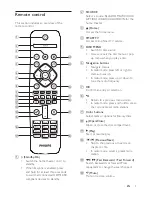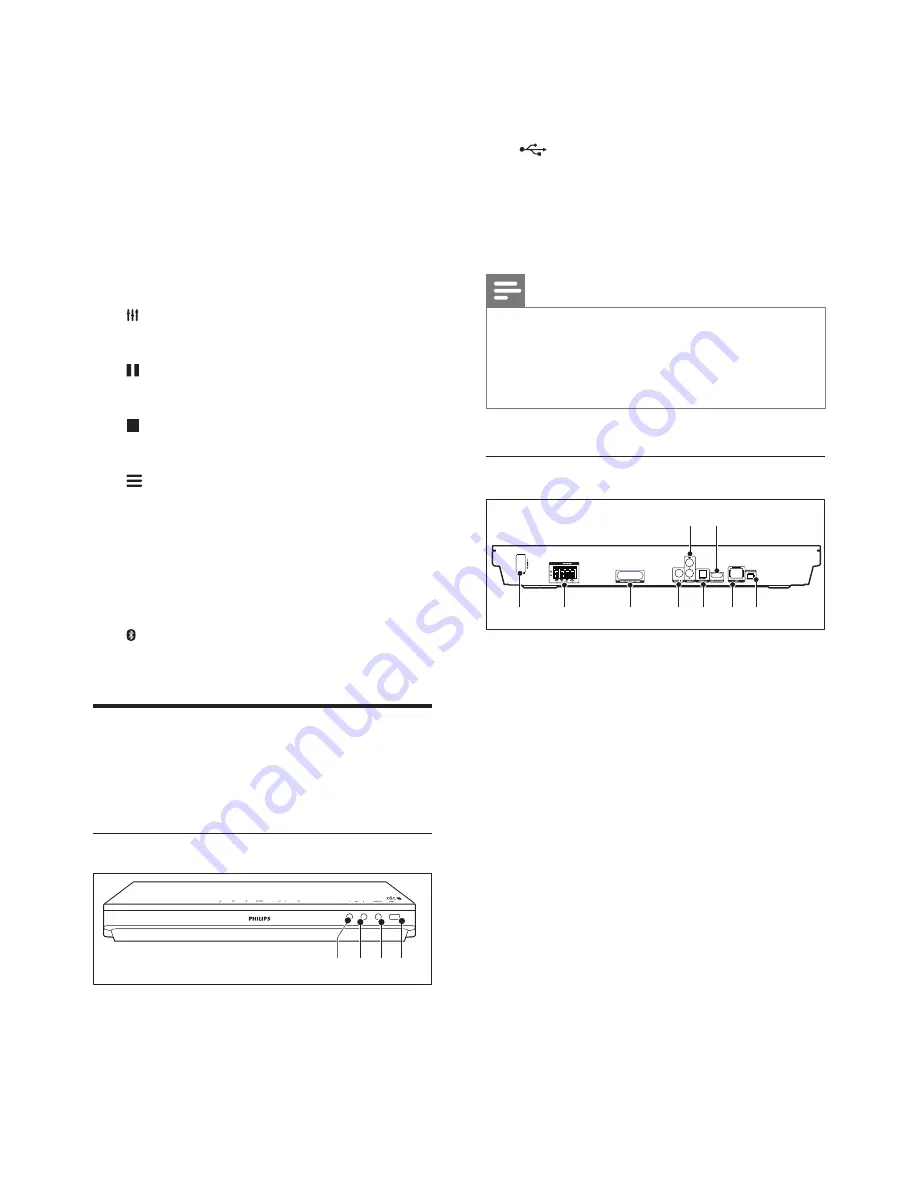
6
EN
o
+/- (Volume)
Increase or decrease volume.
p
Alphanumeric buttons
Enter values or letters (using SMS style
entry).
q
SUBTITLE
Select subtitle language for video.
r
AUDIO
Select an audio language or channel.
s
Access or exit sound options.
t
(Pause)
Pause play.
u
Stop play.
v
•
Access more play options while playing
a disc or a USB storage device.
•
In radio mode, set a radio station.
w
TOP MENU
Access the main menu of a disc.
x
Switch to Bluetooth mode.
Connectors
This section includes an overview of the
connectors available on your home theater.
Front connectors
a
MIC 1
Audio input from a microphone.
b
MIC 2
Audio input from a microphone.
a b
d
c
c
AUDIO IN
Audio input from an external device, such
as MP3 player (3.5mm jack).
d
(USB)
•
Audio, video or picture input from a
USB storage device.
•
Connect a USB mass storage to access
BD-Live.
Note
•
When you connect an MP3 player to the home theater
with a 3.5mm audio cable, make sure that you connect
the MP3 player to the
AUDIO IN
connector, not to the
MIC 1
or
MIC 2
connector, to ensure normal function
of the home theater.
Rear connectors
a
AC MAINS
Connect the supplied AC power cable.
b
SPEAKERS
Connect to the supplied speakers and
subwoofer.
c
Wireless transmitter
Transmit wireless audio signal to the rear
speakers via the supplied wireless box
(receiver).
d
COAXIAL IN
Connect to a coaxial audio output on the
TV or a digital device.
e
DIGITAL IN-OPTICAL
Connect to an optical audio output on the
TV or a digital device.
f
LAN
Connect to the LAN input on a
broadband modem or router.
3
3
3
d e
c
f g
a
b
i h
Содержание HTB4520
Страница 2: ......