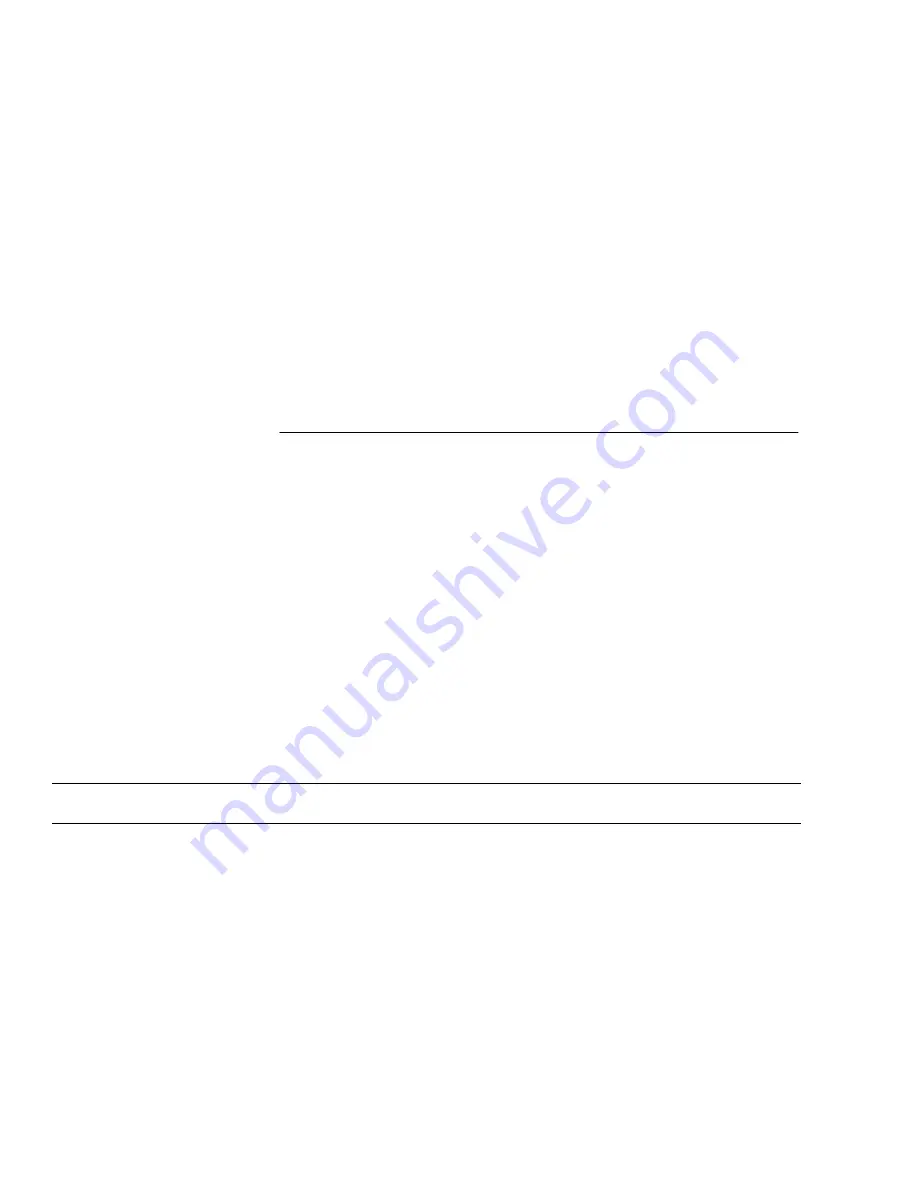
48
sequence while in the program mode, press
CLEAR. This exits the program mode without
updating the keystroke memory.
5.
Press MEMORY to end programming the local
memory mode. This saves the keystroke
program in the keyboard’s local memory.
EXAMPLE: MEMORY 1 ENTER MONITOR 2
ENTER CAMERA 5 ENTER MEMORY
This example programs local memory #1 to
switch camera #5 to monitor #2.
6.
To delete a local command memory previously
stored, press MEMORY, the command number
(1 to 8), ENTER, then MEMORY.
Executing Local Command Memory
To execute previously stored TC8550A and TC8553
local memory commands, perform the following
steps:
1.
Press MEMORY and verify that the indicator
lights.
2.
Key in the appropriate command number (1 to
10).
3.
Press RUN.
EXAMPLE: MEMORY 1 RUN
This example executes whatever keys have been
programmed into the local memory #1. The effect is
the same as if they were manually entered by the
user.
Switcher Commands
Camera Selection
Use the following steps to select cameras for
viewing:
1.
Press Camera key.
Note that the keyboard's
default mode is the CAMERA mode so the
CAMERA button usually does not need to be
pushed
.
2.
Key in any valid camera number using the
numeric keypad and press ENTER. The selected
camera will then appear on the monitor currently
'controlled' by the keyboard.
EXAMPLE: CAMERA 33 ENTER or 33 ENTER
This example will call up camera #33 on the
keyboard's current monitor.
Monitor Selection
Use the following steps to select which monitor will
respond to the user's keyboard commands:
1.
Press MONITOR key.
2.
Key in any valid monitor number using the
numeric keypad and press ENTER. The number
of the selected monitor will appear on the
keyboard's monitor display.
EXAMPLE: MONITOR 5 ENTER
This example will select monitor 5 for the
operator.
SEQUENCE INFORMATION
General
Sequences are lists of video switching instructions to
be executed by the system. A maximum of 60
sequences containing a total of up to 3000 steps can
be stored in the Allegiant
system for rapid execution.
A sequence can comprise any number of system
cameras, in any order, and even include multiple
monitor numbers. A Salvo sequence can be entered
which will switch any number of desired cameras as
a synchronized group to a bank of monitors.
In the sequence programming mode (discussed in
the next section), some of the keyboard controls are
used for programming. Note that the keyboard button
designations of END, DELETE, IN, OUT, and
EXECUTE are
not
applicable to TC8554 and
TC8555 keyboards. The various keys and their
functions are noted as follows:
1.
The joystick UP and DOWN functions are used
to move the cell cursor up and down the program
spreadsheet steps. The joystick LEFT and
RIGHT functions move the cell cursor left and
right. When at the top, bottom, right or left edge,
the cursor does not wrap around. Note that the
joystick cannot be used to 'add' a new step.
2.
The PREVIOUS and NEXT keys are used to
move up and down steps just like the joystick
with the following additional features:
If you push NEXT at the bottom of the sequence
program, a new step will be created at the end of
the sequence. Also, NEXT (and PREVIOUS) will
Содержание Allegiant LTC 8500 Series
Страница 2: ......
Страница 29: ...27 S932A17AE TC8501 Series Back Panel Artwork TC8600 Series Back Panel Artwork ...
Страница 30: ...28 S932A20AE TC8808 Series Panel Artwork ...
Страница 31: ...29 TC8801 Series Back Panel Artwork S9508035AE TC8802 Series Back Panel Artwork ...
Страница 69: ...67 TC8600 and TC8800 Character Set Cont d ...
Страница 70: ...68 TC8600 and TC8800 Character Set Cont d ...
Страница 71: ...69 TC8600 and TC8800 Character Set Cont d ...
Страница 90: ......






























