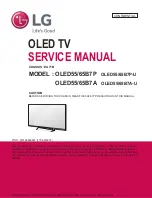The TV Guide receives information (data)
from broadcasters. In some regions and for
some channels, TV Guide information might
not be available. The TV can collect TV
Guide information for the channels that are
installed on the TV. The TV cannot collect
the TV Guide information from channels
viewed from a digital receiver or decoder.
• The TV comes with the information set
to
From the broadcaster
.
General Settings
Connection Related Settings
Format USB Hard Drive
(Home) > Settings > All
settings >
General settings
>
Format SB
Hard Drive
You need to set up and format a USB Hard
Drive before you record a channel.
USB Keyboard Settings
(Home) > Settings > All
settings >
General settings
>
USB
keyboard settings
To install the USB keyboard, switch on the
TV and connect the USB keyboard to one of
the USB connections on the TV. When the
TV detects the keyboard for the first time,
you can select your keyboard lay-out and
test your selection.
Mouse Settings
(Home) > Settings > All
settings >
General settings
>
Mouse
settings
Adjust the motion speed of the USB mouse.
HDMI-CEC Connection - EasyLink
Connect HDMI CEC-compatible devices to
your TV, you can operate them with the TV
remote control. EasyLink HDMI CEC must
be switched on on the TV and the connected
device.
Switch on EasyLink
(Home) > Settings > All
settings >
General
settings
>
EasyLink
>
EasyLink
>
On
Operate HDMI CEC-compatible devices
with TV remote control
(Home) > Settings > All
settings >
General
settings
>
EasyLink
>
EasyLink remote
control
>
On
Note
:
- EasyLink might not work with devices from
other brands.
- The HDMI CEC functionality has different
names on different brands. Some examples
are: Anynet, Aquos Link, Bravia Theatre
Sync, Kuro Link, Simplink and Viera Link. Not
all brands are fully compatible with
EasyLink. Example HDMI CEC branding
names are property of their respective
owners.
Eco Settings
40
Содержание 5813 series
Страница 26: ...to close the menu 26 ...
Страница 72: ...Powered by TCPDF www tcpdf org 72 ...