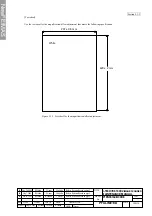NewFEIMAS
Refer to Revision Record on page 2.
T.Anzai
Nov. 20, 2008
K.Okada
Rev
04
03
PAGE
98
/
138
PFU LIMITED
P1PA03334-B30X/6
Refer to Revision Record on page 2.
T.Anzai
July 7, 2008
K.Okada
Refer to Revision Record on page 2.
K.Okada
K.Okada
DESCRIPTION
CHECK
DATE
T.Anzai
APPR.
K.Okada
K.Okada
Aug.19, 2005
DESIG
N
DESIG
.
CUST.
I.Fujioka
I.Fujioka
T.Anzai
CHECK
fi-5530C/fi-5530C2
IMAGE SCANNER
MAINTENANCE MANUAL
APPR.
TITLE
DRAW.
No.
Feb.23, 2007
05
Section 5-1-3
[Display after adjustment]
After the magnification adjustment, the following display appears depending on its terminated status.
(4) When the magnification adjustment is terminated normally
Screen T21
Function No.
Display
Scanner status
Displays “o” without blinking.
The adjustment has terminated normally.
<Available buttons at Screen T21>
Function button: Displays Screen T22 to write the correction value into EEPROM.
Send to button: Terminates this mode and returns to Screen T04.
Screen T22
Function No.
Display
Scanner status
“o” (down half) blinks.
Confirming whether the correction value shall be
written in EEPROM or not.
<Available buttons at Screen T22>
Scan
+ Function button: Start writing the magnification correction value into EEPROM. During writing operation, Screen
T23 displayed, and when it finishes, Screen T24 appears.
Send to button: Terminates this mode and returns to Screen T04.
Screen T23
Function No.
Display
Scanner status
“L” (upper half) lights without blinking.
Correction value is being written in EEPROM.
Note: While Screen T23 is displayed, no button can function.
Screen T24
Function No.
Display
Scanner status
“o” (upper half) lights without blinking.
The value has written normally.
<Available buttons at Screen T24>
Send to button: Terminates this mode and returns to Screen T04.