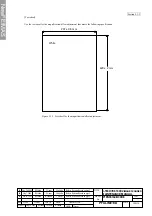NewFEIMAS
Refer to Revision Record on page 2.
T.Anzai
Nov. 20, 2008
K.Okada
Rev
04
03
PAGE
112
/
138
PFU LIMITED
P1PA03334-B30X/6
Refer to Revision Record on page 2.
T.Anzai
July 7, 2008
K.Okada
Refer to Revision Record on page 2.
K.Okada
K.Okada
DESCRIPTION
CHECK
DATE
T.Anzai
APPR.
K.Okada
K.Okada
Aug.19, 2005
DESIG
N
DESIG
.
CUST.
I.Fujioka
I.Fujioka
T.Anzai
CHECK
fi-5530C/fi-5530C2
IMAGE SCANNER
MAINTENANCE MANUAL
APPR.
TITLE
DRAW.
No.
Feb.23, 2007
05
Section 5-2
5-2 Saving EEPROM data
The EEPROM data on the Panel PCA can be saved in the flash memory on the Control PCA. This operation is required
before replacing the Panel PCA. Since the Panel PCA does not work when replacing Panel PCA, EEPROM data saving is
done without using operator panel by the following procedure.0
- Do not conduct this procedure unless the Panel PCA is malfunctioning.
- The Panel PCA from which the data was saved to the Control PCA cannot be used again.
- Make sure to prepare a new Panel PCA before saving the EEPROM data.
[How to save EEPROM data on the Control PCA]
1.
Open the ADF. While pressing the lever of Sensor TOP
and lifting up the lever of Sensor EM, power on the
scanner. “ P ”
“ H ” are displayed.
2.
Leave your fingers from the lever of Sensor TOP and
Sensor EM. Then press the lever of Sensor TOP two
times, so that the time interval between pressing and
removing is more than 1 second.
3. Close the ADF. “L” is displayed, if the Function No.
Display is working normally.
4. After more than 5 seconds elapse, open the ADF.
When the EEPROM data is successfully saved, the lamp of ADF front blinks 3 times, and “o” (upper half) is displayed on
the Function No. Display.
In case that the EEPROM data is not successfully saved, the lamp does not blink, and “c” is displayed on the Function No.
Display.
If EEPROM data is saved successfully, scanner writes some information on the Panel PCA, which disables the usage of the
Panel PCA. So this Panel PCA cannot be used any more. The Panel PCA shall be replaced. If EEPROM data is not
returned from Control PCA to new Panel PCA, “E” and “6” appear alternately on the operator panel at scanner power ON.
So Restore EEPROM data by the procedure in
Section 5-1-8
.
Sensor EM
Sensor TOP
Sensor PICK