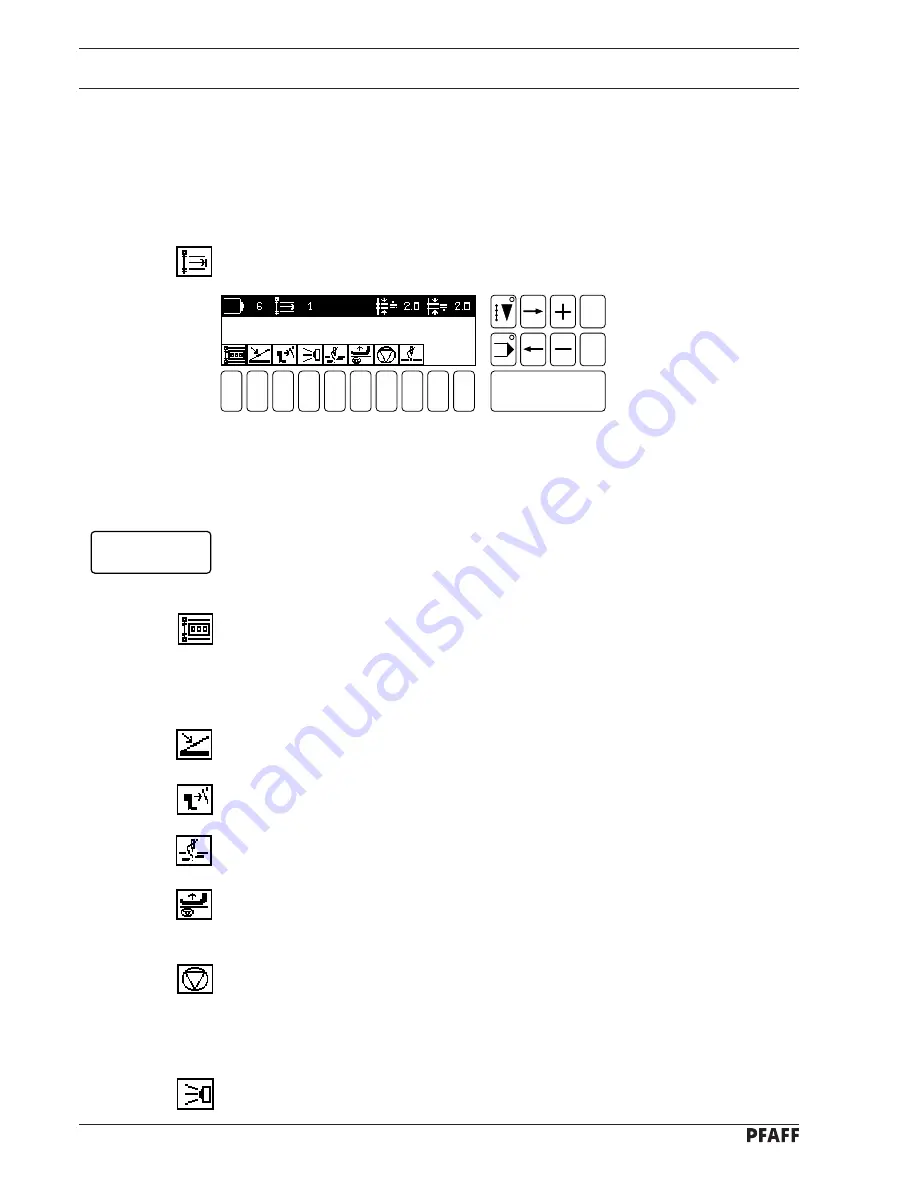
Programming
11 - 17
11
.14
Seam section end
If certain functions are to be carried out automatically at the end of a seam section, these
functions can be entered into a menu.
In
Teach In
mode, the menu for inputting appears automatically after the first machine
standstill.
In
programming
mode, the menu must be selected using the
seam section end
function.
Fig. 11 - 25
Enter
1
2
3
4
5
6
7
9
0
Enter
8
Esc
Clear
●
The functions can be switched on and off by pressing the corresponding
number key
.
●
The pedal and knee switch functions can be switched on either by pressing the keys or
by activating the pedal or knee switch directly.
●
When pressing the
Enter key
the current seam section is brought to an end and the
machine springs to a new seam section.
Explanation of the symbols in the display:
Stitch counter
- This function is activated by pressing the key once. I.e. the seam section end is determined
by the number of stitches.
- Pressing the key once again opens the menu for inputting the number of stitches.
- Pressing the key a third time switches the function off again.
Pedal
When this function is active, the seam section end is signalized by pressing the pedal.
Knee switch
When this function is active, the seam section end is signalized by pressing the knee switch.
Thread trimming
When this function is active, the thread is cut automatically at the seam section end.
Roller presser up after stop
When this function is active, the roller presser is raised automatically at the seam
section end.
Stop
When this function is active, the machine is stopped at the seam section end. The
stop
function only makes sense in combination with the
thread trimming
function when a seam
correction is to be carried out at the seam section end. The seam correction is then carried
out with the keys on the sewing head.
Sensor ( optional )
When this function is enabled the end of seam is signalled by the sensor.






























