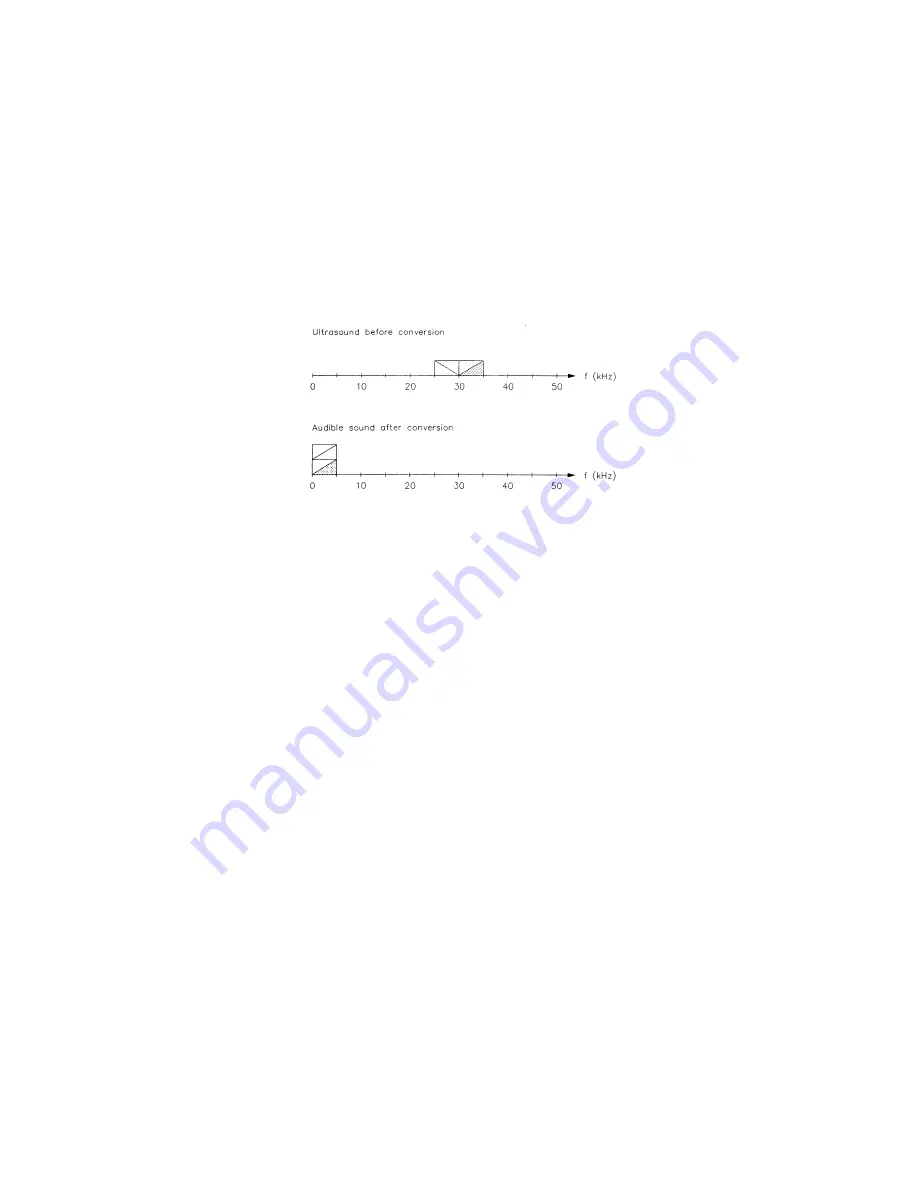
15
Ultrasound conversion methods
The heterodyne system
There are several different principles to convert ultrasound into audible sound. As mentioned
above, one of the systems in the D1000X is based on the heterodyne principle. This technique
means that a limited frequency range is selected for conversion into the audible range. If the
frequency control is set to 30 kHz, the range from approximately 25 to 35 kHz will be
transformed. This is illustrated in the figure below.
Let’s assume an ultrasonic signal with constant frequency is emitted. When the frequency
control of the D1000X is turned from low frequencies to higher, a high-pitched tone will be
heard in the loudspeaker when the frequency setting is appr. 5 kHz lower than the frequency
of the ultrasound source. The closer the tuned frequency comes to the ultrasound's frequency,
the lower the frequency of the loudspeaker tone gets. When both frequencies are identical the
resulting output frequency becomes zero, i.e. nothing is heard in the loudspeaker. If you
continue to turn the frequency control towards higher frequencies, a tone will again be heard
in the loudspeaker, however this time the frequency will increase as the tuned frequency
increases. By tuning the frequency control up and down it is possible to locate the frequency
resulting in a zero Hz output frequency (the tuned frequency then equals the frequency of the
ultrasound).
Note: The example above is only intended to illustrate the heterodyne principle. Constant
frequency sounds are very rare in practice, so in most cases you will only be able to get an
approximate measure of the signal frequency.
The frequency control of the D1000X changes the frequency in small steps, the size of which
differ depending on the frequency. When tuning while listening to a constant frequency signal
these steps are easily noticeable. The tuned frequency can be changed from 5 kHz to 235 kHz.
As an alternative to using the microphone real-time signal as input to the heterodyne system,
it is also possible to use a sound file from the CF card. In that case, you can listen to the
sounds over and over again through the heterodyne system, which can be helpful when
attempting to identify the bats in the field. To use the recorded sounds as input to the
heterodyne system, set the HET SOURCE switch to the MEM
→
HET position and start
















































