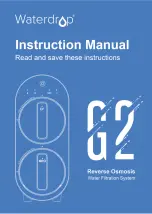© 2020 - perma-tec
GmbH & Co. KG
|
www.perma-tec.com
|
43
42
|
perma ECOSY
ECOSY
PIN: 000
OK -- ++ >>
B45
Confirm factory setting “000” with “OK”.
B46
ECOSY
Change PIN
000 200
OK -- ++ >>
B46
Pressing “++” increases the value of
the active digit by one. Pressing “- -”
decreases the value by one. The active
digit is always underlined.
In this example, button “++” was pressed
2 times, the display shows “200”.
Pressing “>>” activates the second
digit of the PIN. Always select the
desired digit by pressing “>>”.
ECOSY
Change PIN
000 290
OK -- ++ >>
B47
In this example, the second digit was
changed from 0 to 9 by pressing “- -”
one time.
ECOSY
Change PIN
000 294
OK -- ++ >>
B48
Change the third digit the same way
(in this example, the “4” was selected).
Confirm the new PIN with “
OK”.
ECOSY
Change PIN
000 294
OK -- ++ >>
B49
The system saves the PIN and moves to
the next higher level display.
The starting display can be reached by
pressing “ESC” several times.
The Edit-Mode stays active for about 1
minute after the last push of the button.
If you want to re-activate the Edit-Mode,
you must enter the correct PIN.