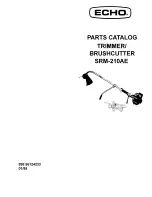BRUSH CUTTER EXCELION 2 LH
53_154421-A
7. INCIDENTS AND TROUBLESHOOTING
7.1. TABLE OF INCIDENTS AND BREAKDOWNS - TROUBLESHOOTING
Symptoms
State of the on/off switch of the battery
HMI screen
Probable cause
Checks
Solutions
Repairer
0
O
ff
B
at
te
ry
is
o
ff
Battery switch
Switch on your battery (refer to Section 5.1.1, “Power on”
. The
pictogram must be dis-
played on the bat- tery HMI screen
User
The power
cord is severed
Check the con- dition of the cord
Change the cord
Authorised PEL- LENC distributor
The power cord in- correctly connected
Checking the quick connector
Connect the
quick connector
User
Battery
Check that the bat-
tery is not com- pletely discharged
Recharge the battery
User
O
ff
Electronic circuit board
At an authorised PEL-
LENC distributor
Change the elec-
tronic board if the HMI screen rem
ai
ns
o
ff
af
te
r
switching on and checking of the previous points
Authorised PEL- LENC distributor
Trigger no longer works
At an authorised PEL-
LENC distributor
Change the trig- ger or sensor
PELLENC autho- rised distributor
The tool
does not start
I
On
Electronic circuit board
At an authorised PEL-
LENC distributor
Change the circuit board
Authorised PEL- LENC distributor
68
Содержание EXCELION 2 LH
Страница 2: ......
Страница 82: ......
Страница 83: ......
Страница 84: ...PELLENC Quartier Notre Dame 84120 Pertuis France...