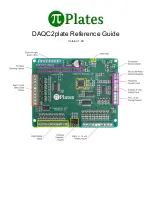4 Firmware Update of the
PCAN-MicroMod FD
The PCAN-MicroMod FD can be equipped with new firmware in three different ways:
via CAN bus (with the Windows program PEAK-Flash)
via USB connection (easiest way on the Evaluation Board)
via serial RS-232 interface (only for special purposes)
The following sections describe the procedures. Step through all subsections in a
section.
4.1 Firmware Update via CAN Bus
4.1.1
System Requirements
Computer with Windows 10, 8.1 (32/64-bit) operating system
PC-CAN interface from PEAK-System
CAN cabling between the CAN interface and the Evaluation Board with proper
termination (120 Ω on each end of the CAN bus)
4.1.2
Flash Software Preparation
With the PEAK-Flash software for Windows, it is possible to update the firmware of
our hardware products. This is done via a CAN connection.
The software package is freely available from these places:
Online on
in the Support section (recommended for up-to-
date version)
4 Firmware Update of the PCAN-MicroMod FD
PCAN-MicroMod FD Evaluation Board
User Manual 1.1.0
© 2020 PEAK-System Technik GmbH
22